UpdraftPlus
Back up, restore and migrate your WordPress website with UpdraftPlus
Yes, you can easily split up backups of very large sites into multiple zip archives.
UpdraftPlus creates zip files when it does backups, because these are easy to move from place to place, and widely understood. But, as UpdraftPlus has got more and more popular (nearly 200,000 downloads now!), one problem has reared its ugly head: some people want to back up enormous websites, on cheap web hosting. Cheap web hosting often means a limited number of seconds in which UpdraftPlus can operate before it gets cut off (and then has to resume again later). However, once the zip file being operated on (having all the files stuffed into it) gets into the gigabyte region (we’re probably talking the largest 0.1% of sites here), then manipulating that zip file starts to get slower and slower. Eventually, once you get too big for the resources available, it’s not possible to do anything in the time available. On high-quality web hosting, you’ll never see this problem. But in the bargain basement of web hosting horrors, it can start happening from 1Gb upwards.
Moreover, there are still a few webservers out there that have a final file size limit of 2 gigabytes – you can’t create a zip file larger than this for love nor money: the server’s operating system and filesystem are not technically capable of it.
The solution to both of these problems is the same: to get UpdraftPlus to split backups of enormous sites into multiple zips.
Doing that may be handy for other purposes too – e.g. if you want to burn your backups onto media of limited size (e.g. CDs or DVDs).
That’s easier said than done… because it needs to be a solution that:
We’re really pleased to announce that the code is now done, tested, and ready for wider use. By default, a fresh zip will be started every 1Gb; but you can lower or raise it in the ‘Expert settings’ section.
Want to try it out? Just install the development version. Do let us know how you get on!
We don’t believe that you can now have a website that’s got too many files for UpdraftPlus to back up in the resources available. This feature brings us nearer to our goal of having UpdraftPlus run in 100% of situations, no matter how crazy, that WordPress does. We look forward to seeing how are users get on with this feature.
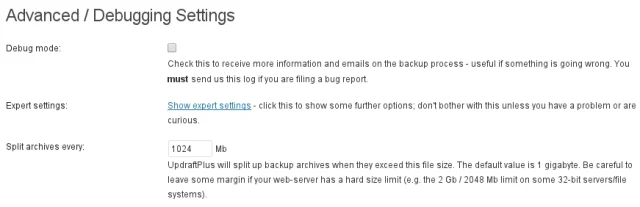
Try TeamUpdraft’s full suite of WordPress plugins.
Back up, restore and migrate your WordPress website with UpdraftPlus
Speed up and optimize your WordPress website. Cache your site, clean the database and compress images
Secure your WordPress website. Comprehensive, feature rich and easy to use
Centrally manage all your WordPress websites’ plugins, updates, backups, users, pages and posts from one location
Privacy-friendly analytics for your WordPress site. Get insights without compromising your visitors’ privacy
