Best free WordPress themes for 2026
If 2026 is the year you finally launch that project – or give your existing site a much-needed makeover, choosing the right theme is the first real decision you’ll make. The “new year, new website” feeling never really goes away, but the WordPress landscape has shifted fast, even compared to last year.
Free themes are no longer the cut-down option they once were. In 2026, many of them hold their own against premium themes, thanks to a more stable Full Site Editing experience and smarter design tools baked into WordPress itself. Speed, flexibility, and solid defaults are no longer locked behind a paywall.
That said, starting fresh can be overwhelming. There are thousands of themes that look good on the surface and promise everything. While putting together this list, I tested and benchmarked the most popular options against modern performance and usability standards. What you’ll find below is a curated selection of the best free WordPress themes for 2026, chosen to help you build a site that’s not just new, but fast, reliable, and ready to grow.
Key Takeaways
Section titled Key Takeaways- The best free WordPress themes in 2026 are lightweight, mobile-ready, and optimized for block editing
- GeneratePress, Astra, Kadence, and Neve remain leading themes for speed and customization
- Newer contenders like Blocksy and Spectra One offer stunning design control with FSE
- Choose a theme that matches your website goal first – features and design can always be added later
- Always back up your site before changing themes using tools like UpdraftPlus
Why free themes are better than ever in 2026
Section titled Why free themes are better than ever in 2026Over the past few years, WordPress has evolved from traditional PHP-based layouts to fully block-driven site editing. That shift means you can now customize headers, footers, and entire page templates visually – without touching code.
Because of this, free WordPress themes often rival premium ones in flexibility and speed. They’re:
- Optimized for Core Web Vitals, ensuring fast load times and better SEO
- Full Site Editing (FSE) Ready, giving users control over every part of their site
- Plugin-Friendly, integrating easily with WooCommerce, Spectra, Yoast, and UpdraftPlus
For beginners, these features mean less setup hassle and faster results.
Experiment without the risk
Trying new themes or plugins doesn’t have to be risky. With UpdraftPlus Premium’s incremental backups, you can quickly back up only recent changes before testing, making it easy to roll back if a layout or update causes problems
How I ranked the WordPress themes
Section titled How I ranked the WordPress themesTo make this list credible and transparent, I tested themes from the WordPress.org repository and popular developers (like Astra, ThemeIsle, and KadenceWP). Each theme was evaluated across five key metrics to provide an unbiased, performance-focused comparison you can rely on when choosing your next theme.
These metrics ensure that every recommendation below is technically sound, visually current, and future-proof for WordPress 6.9+
My picks for the best free WordPress themes
Section titled My picks for the best free WordPress themesAfter testing dozens of options, these are the best free themes for WordPress that stood out for their balance of speed, design flexibility, and ease of use. Whether you’re building a blog, business site, or online store, each one delivers reliable performance and a polished look – all without spending a penny.
Best free themes for businesses and startups
Section titled Best free themes for businesses and startupsThe following themes are ideal for startups, freelancers, and small businesses that need speed, flexibility, and a polished professional look. If you’re building a site for a tech or IT company, check out our guide on the best IT WordPress themes which focuses on performance-driven options for software firms and SaaS businesses.
1. Astra
Section titled 1. Astra
Astra remains a top pick for business and agency websites in 2026, thanks to its lightning-fast load speed and flexible design options. It’s built with performance in mind, weighing under 50KB and offering dozens of prebuilt starter templates.
Pros
- Exceptionally lightweight and fast
- Easy integration with Elementor and Beaver Builder
- Well-documented and frequently updated
Cons
- Premium features (custom layouts, advanced headers) locked behind the pro version
Verdict
If you want a theme that loads fast, looks professional, and works flawlessly with page builders, Astra is still one of the best free choices available. It’s ideal for small businesses, freelancers, and agencies that want a reliable foundation without needing premium upgrades right away.
2. Neve
Section titled 2. Neve
Neve is designed for professionals who value both style and speed. Its minimalist structure and AMP support make it ideal for startups and small businesses focused on mobile audiences.
Pros
- Excellent mobile performance
- Ready-to-use starter sites for various niches
- SEO-optimized and AMP compatible
Cons
- Fewer free starter templates compared to Astra
Verdict
Neve is a great choice if you care about speed and a clean, minimalist design. I love how mobile-friendly it is, it’s perfect if most of your visitors are on phones or tablets. The starter sites save a lot of time, and it’s easy to tweak things to match your brand. While it doesn’t have as many free demos as Astra, it’s still a solid pick for small businesses and startups wanting a professional online presence quickly.
3. Sydney
Section titled 3. Sydney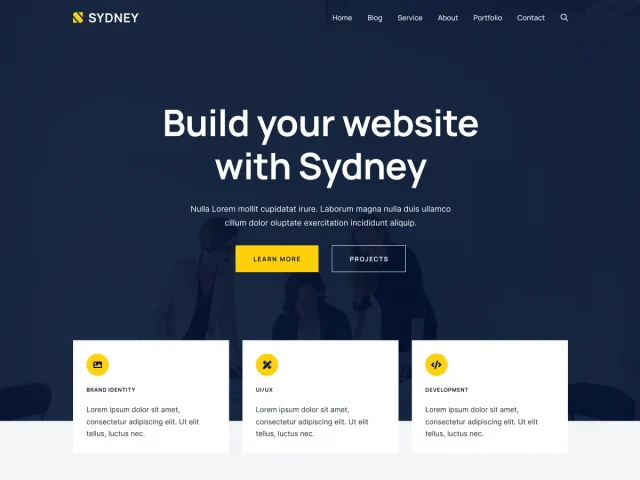
Sydney offers a polished, corporate-ready aesthetic with bold typography and full-screen hero headers – a great theme for agencies and consultants.
Pros
- Visually striking homepage design
- Parallax background support
- Smooth integration with Elementor
Cons
- Slightly heavier than lightweight themes like Neve or Astra
Verdict
Sydney is perfect for freelancers, agencies, and small businesses looking for a confident digital presence. It’s the kind of free theme that feels paid, making it an excellent first step for new entrepreneurs.
4. Botiga
Section titled 4. Botiga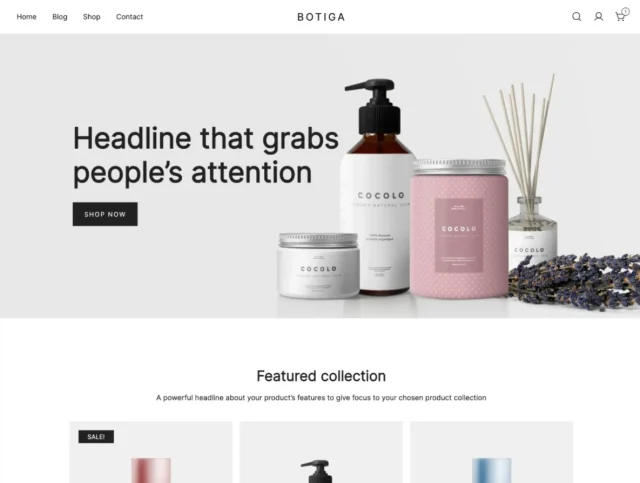
Botiga is a modern, minimalist theme ideal for online stores. Its clean design, WooCommerce compatibility, and flexible layout options make it a strong choice for startups and small businesses.
Pros
- WooCommerce-ready and eCommerce optimized
- Multiple layout and header options
- Lightweight and mobile-friendly
Cons
- Limited prebuilt demo sites compared to some multipurpose themes
Verdict
Botiga is a sleek and reliable free theme for anyone who wants a professional-looking website without extra bloat. While it doesn’t have as many prebuilt demos as some multipurpose themes, it’s straightforward to customize, and it gives you a polished foundation to build on quickly.
5. Customify
Section titled 5. Customify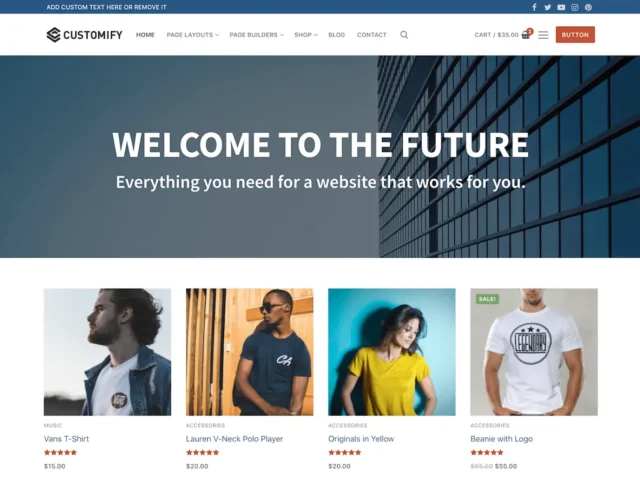
Customify lives up to its name with deep header, footer, and layout customization options. It’s flexible enough for startups and small businesses that need room to grow.
Pros
- Drag-and-drop header/footer builder
- Lightweight yet powerful
- Works seamlessly with WooCommerce
Cons
- Some demo content is premium-only
Verdict
Customify is ideal for businesses that value flexibility and want control over site layout. Its drag-and-drop system is beginner-friendly, while advanced users can explore extensive customization. It is a solid free theme for growth-oriented companies.
Best free themes for eCommerce
Section titled Best free themes for eCommerce6. OceanWP
Section titled 6. OceanWP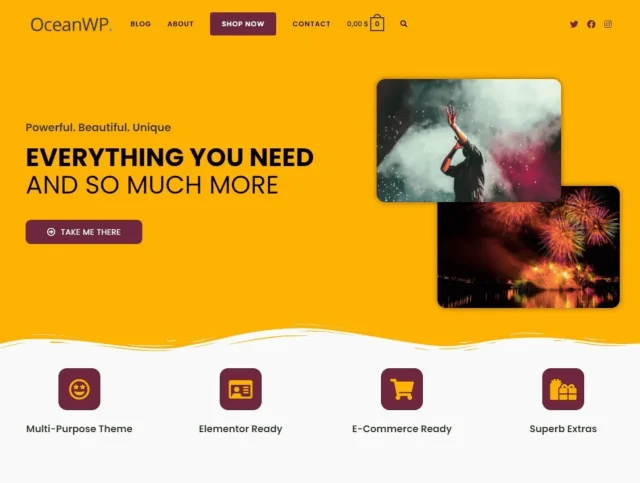
OceanWP remains a top choice for WooCommerce store owners in 2026. Its robust eCommerce integration includes native cart pop-ups, floating add-to-cart bars, and product quick views – features rarely found in free themes.
Pros
- Full-featured WooCommerce support
- Highly responsive and SEO-optimized theme
- Multiple demo sites for fashion, electronics, and more
Cons
- Customizer has too many options for beginners
Verdict
OceanWP is a go-to theme for online stores seeking flexibility and professional features. It balances performance with customization, making it an excellent free option for eCommerce entrepreneurs aiming for a polished, functional store.
7. Kadence
Section titled 7. Kadence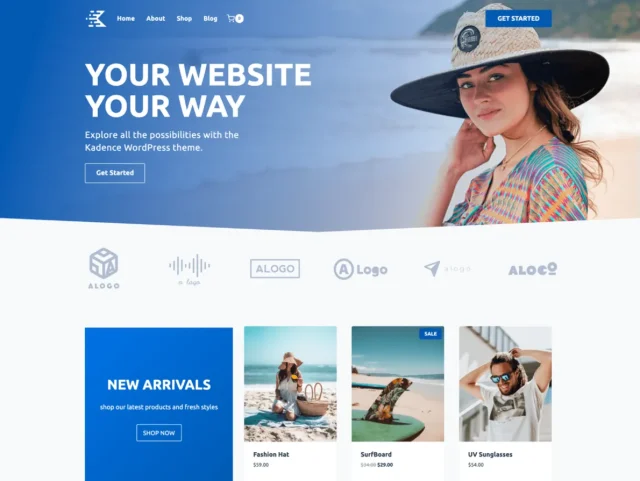
Kadence balances aesthetics and functionality, making it a go-to for both eCommerce and professional portfolio sites. Its drag-and-drop header and global color palette are highlights.
Pros
- Fast, lightweight, and elegant
- Gutenberg and Elementor compatible
- WooCommerce templates look premium
Cons
- Typography controls are basic in free version
Verdict
Kadence is perfect for eCommerce and portfolio sites that need both speed and style. Its intuitive customization and prebuilt templates give users a professional online presence without the cost of premium themes.
8. Mesmerize
Section titled 8. Mesmerize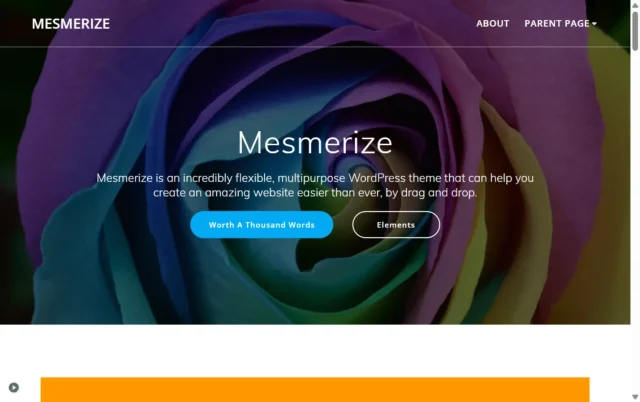
Mesmerize focuses on visual appeal – its block-based homepage builder and parallax effects make it perfect for online stores or product showcases.
Pros
- Pre-designed homepage blocks
- Customizable gradients and animations
- WooCommerce integration included
Cons
- Slightly heavy for low-end mobile devices
Verdict
Mesmerize is a great free choice if your online store relies on strong visual presentation. Its design-focused tools allow you to create beautiful, modern pages with minimal effort, perfect for small eCommerce businesses.
Best free themes for bloggers and writers
Section titled Best free themes for bloggers and writers9. Ashe
Section titled 9. Ashe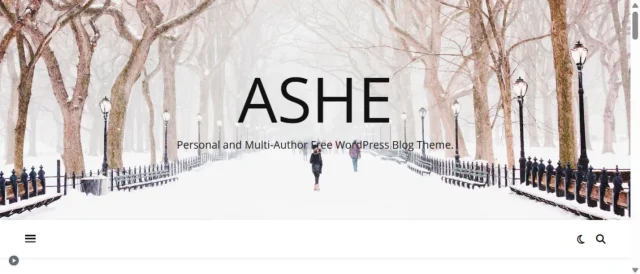
Ashe remains one of the most beautiful free blogging themes. With its elegant typography and clean layout, it’s perfect for lifestyle, travel, and personal blogs.
Pros
- Minimal and photo-friendly
- Supports multiple authors
- Optimized for readability
Cons
- Limited homepage layout control
Verdict
Ashe is perfect for bloggers who prioritize style and readability. Its minimalist design keeps readers engaged, making it a top choice for lifestyle, travel, or personal content creators.
10. Writee
Section titled 10. Writee
Writee is all about clean design and great typography, giving writers a distraction-free space that’s perfect for blogs, essays, or storytelling.
Pros
- Clean, minimal layout
- Easy to set up
- Great mobile experience
Cons
- Basic customization options
Verdict
Writee is all about letting your writing shine. Its clean, distraction-free layout makes it ideal for authors and essayists. It’s very easy to set up, looks great on mobile, and keeps the focus on your text. Customization is minimal, but that’s part of the charm, as it’s simple, fast, and effective.
11. Hestia
Section titled 11. Hestia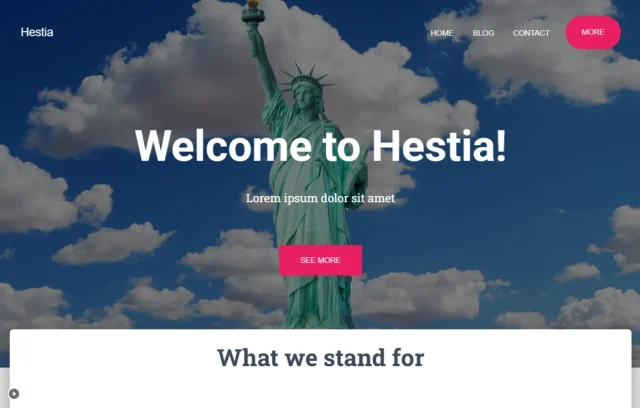
Hestia brings modern design and a one-page structure that works great for personal brands and blogs. It’s also compatible with WooCommerce, so you can easily add an online store or sell digital products alongside your content.
Pros
- One-page modern layout
- Lightweight and SEO-optimized
- Built-in material design
Cons
- Limited free design variants
Verdict
Hestia gives a modern one-page design with a professional feel. It’s lightweight, SEO-friendly, and works well if you want to sell digital products too. Free design variants are limited, but I like how easy it is to tweak things without getting lost in endless options. Perfect for personal brands and creators who want style with simplicity.
12. Poseidon
Section titled 12. Poseidon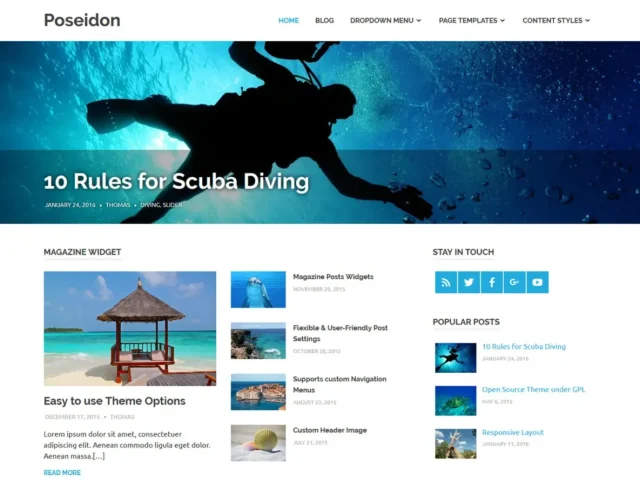
Poseidon has a calm, airy layout inspired by the ocean, with lots of white space that makes it great for news or writing-focused blogs.
Pros
- Beautiful typography and simplicity
- Featured slider support
- Great for multi-author blogs
Cons
- Few layout variations
Verdict
Poseidon is perfect for content-focused blogs, especially literary or news-oriented sites. Its simplicity and elegant typography make content the star, while its slider adds visual interest without overwhelming readers.
Best free themes for magazines and content-heavy sites
Section titled Best free themes for magazines and content-heavy sites13. ColorMag
Section titled 13. ColorMag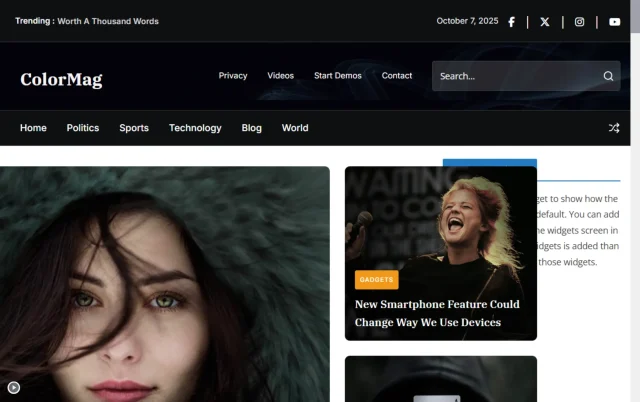
ColorMag is the undisputed classic for magazine-style websites. It organizes content visually with featured posts, widget areas, and clear hierarchy.
Pros
- Ideal for magazines and news sites
- Excellent widget structure
- SEO-friendly and well-coded
Cons
- Default font styling feels slightly dated
Verdict
ColorMag is perfect if you run a magazine or news-heavy site. Its widget areas and structured layout make content organization easy. The default fonts feel a bit dated, but overall it is a solid theme for quick story publications.
14. OnePress
Section titled 14. OnePress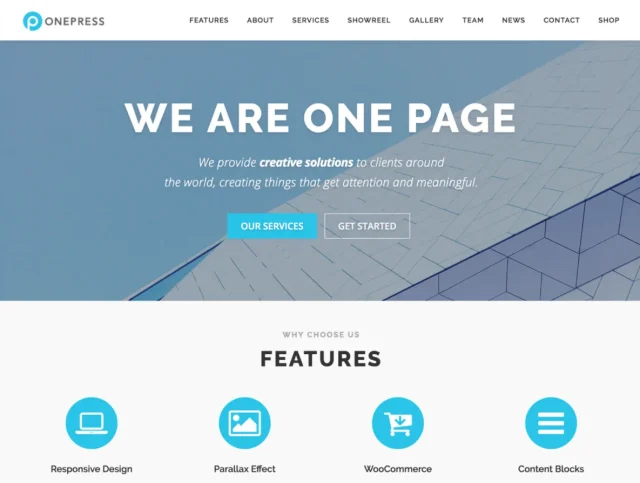
OnePress delivers a professional, section-based design that’s ideal for news agencies, portfolios, or small editorial sites.
Pros
- Sleek one-page layout
- Modern parallax sections
- Customizable homepage panels
Cons
- Limited design flexibility for multi-page sites
Verdict
OnePress is a sleek, one-page theme that’s great for portfolios or small editorial sites. The parallax sections look modern, and homepage customization is simple. Multi-page design flexibility is limited, but for simple, professional sites, it’s a good option.
Best free themes for creatives and portfolios
Section titled Best free themes for creatives and portfolios15. Blocksy
Section titled 15. Blocksy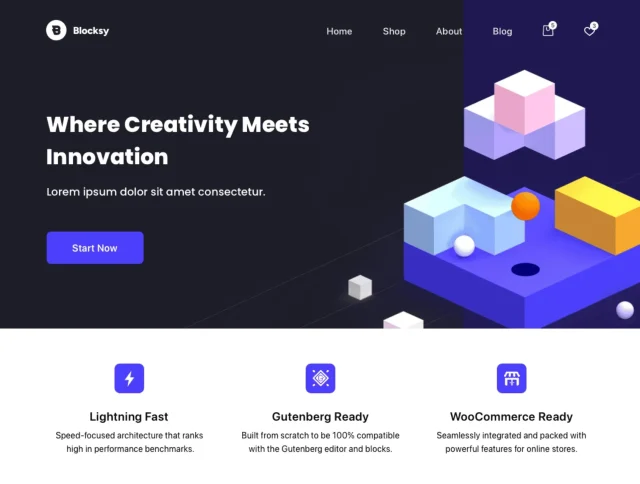
Blocksy is one of the best Gutenberg-first themes of 2026. It offers dynamic layouts and advanced customization options – perfect for designers and creative professionals.
Pros
- Full Site Editing (FSE) ready
- Dark mode and global color controls
- Great balance between performance and design flexibility
Cons
- Slight learning curve for new users
Verdict
Blocksy is fantastic if you want modern design control. It’s fully FSE-ready, has dark mode, and gives a lot of options without being overwhelming. There’s a small learning curve, but once you get it, you can build a really polished creative site.
16. Phlox
Section titled 16. Phlox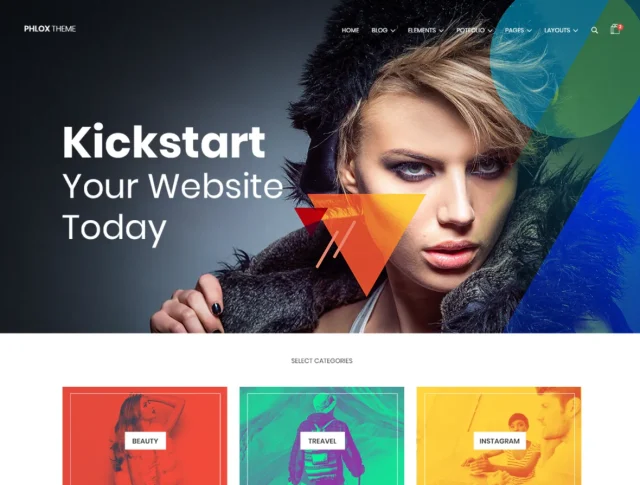
Phlox brings a highly visual and polished design, suited for artists, photographers, and a great theme for agencies that want to make an impression.
Pros
- 30+ free starter sites
- Smooth scroll and animations
- Excellent Elementor compatibility
Cons
- Slightly heavy for minimalist users
Verdict
Phlox is all about the visuals. Smooth scrolling, animations, and lots of starter sites. It’s slightly heavier, but for creatives who want to impress visitors, it’s worth it.
17. Hello Elementor
Section titled 17. Hello Elementor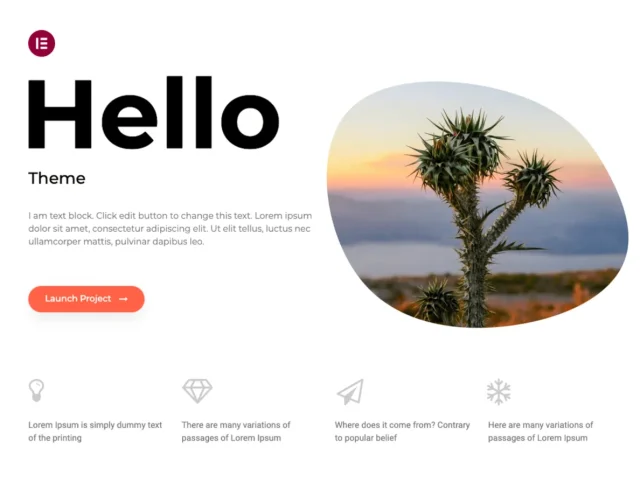
Hello is a bare-bones theme built specifically for Elementor users who want complete creative control. It’s fast, blank, and ideal for designers who prefer building from scratch.
Pros
- Extremely lightweight
- Official Elementor foundation theme
- Great for creative professionals
Cons
- Requires Elementor – not suitable for Gutenberg-only workflows
Verdict
Hello is minimal and fast, so it is a blank canvas for Elementor users. I like it because it gives total control over design, and you’re not bogged down with extra features. Ideal if you’re a designer or freelancer who likes to build everything from the ground up.
Best free themes for developers and minimalists
Section titled Best free themes for developers and minimalists18. GeneratePress
Section titled 18. GeneratePress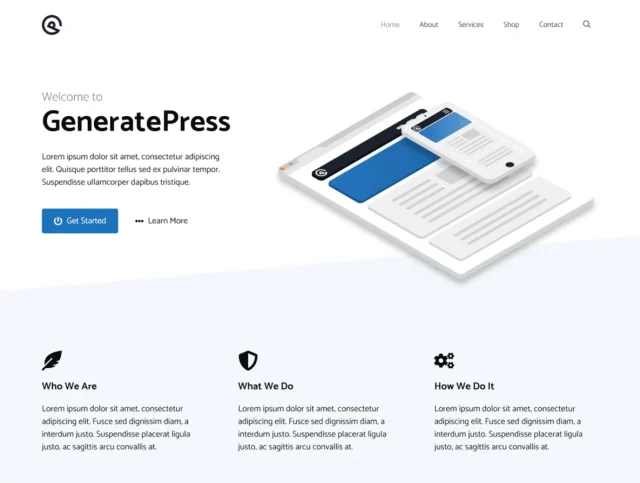
GeneratePress is built for developers and anyone who values speed and stability. It is modular structure and rock-solid codebase make it one of the most reliable free themes around.
Pros
- Unmatched speed and stability
- SEO-optimized and accessibility-ready
- Modular customization system
Cons
- Visual design tools are limited without the pro version
Verdict
GeneratePress is a developer’s dream, it is lightweight, stable, and super fast. I appreciate how it keeps things modular, so you only use what you need. The free version has limited visual tools, but if performance and clean code matter, this theme is hard to beat.
19. Twenty Twenty-Five (Default Theme)
Section titled 19. Twenty Twenty-Five (Default Theme)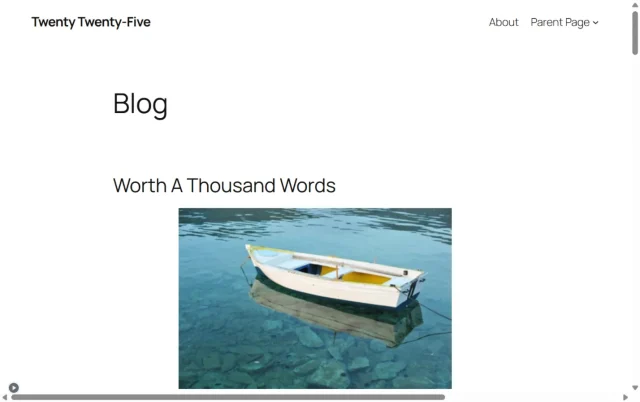
Twenty Twenty-Five is WordPress’s latest default theme, released last year, showcasing a modern block-based design, clean typography, and full-site editing tools. It’s a great choice for anyone exploring what’s possible with Gutenberg.
Pros
- Maintained by WordPress core team
- Accessibility-first design
- Fast and lightweight
Cons
- Too minimal for design-heavy sites
Verdict
Twenty Twenty-Five is perfect if you want to explore full-site editing and block-based design. It’s fast, minimal, and accessible. It might be too bare for design-heavy projects, but for learning or building something clean and simple, it’s a fantastic free option.
20. Zakra
Section titled 20. Zakra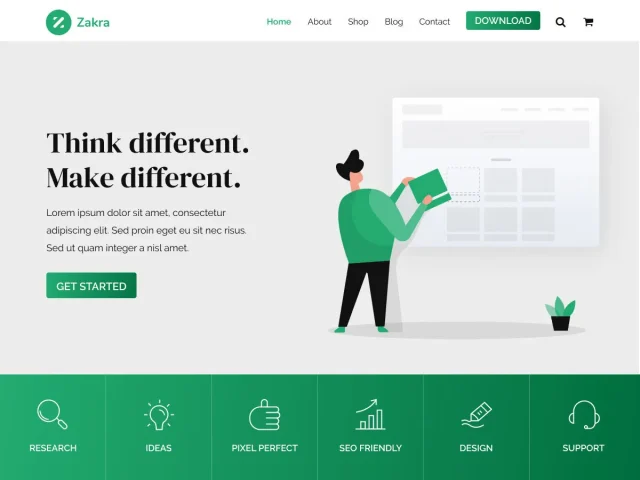
Zakra remains a multipurpose favorite thanks to its wide range of demos covering blogs, portfolios, and business sites. It’s the perfect “jack of all trades” for new users.
Pros
- 60+ starter templates
- Elementor and Gutenberg support
- Fast and mobile-friendly
Cons
- Occasional issues with demo importer
Verdict
Zakra is versatile and beginner-friendly. With lots of demos and strong mobile performance, it’s easy to adapt for blogs, portfolios, or business sites. Occasionally the demo importer misbehaves, but overall it’s a dependable free theme for those who want flexibility without complexity.
Comparison table of the best free WordPress themes
Section titled Comparison table of the best free WordPress themesTips for choosing the right free theme
Section titled Tips for choosing the right free theme- Match your theme to your site’s primary goal (blog, store, or portfolio)
- Check update frequency and developer support activity
- Test load speed early using tools like GTmetrix or Page speed insights
- Avoid themes with excessive built-in features or sliders
- Ensure plugin compatibility, especially with WooCommerce and UpdraftPlus
Conclusion
Section titled ConclusionAfter testing dozens of options, I’ve found that the best free WordPress themes share one key strength: balance. They’re lightweight yet powerful, flexible yet easy to use.
- Astra and Kadence are top choices for versatility
- GeneratePress and Blocksy excel in performance and structure
- Twenty Twenty-Five marks WordPress’s evolution toward full-site editing
Before making big design changes, take a moment to back up your WordPress site. It’s a simple step that can save you a lot of time and stress if something breaks – so you can focus on creativity without worrying about losing your work.
Switch themes with confidence
Before experimenting with new themes, protect your hard work. Schedule automatic backups to Dropbox or Google Drive and restore your WordPress site in one click.
What is the best free WordPress theme in 2026?
Astra and Kadence are excellent all-rounders for most sites, while Blocksy and GeneratePress stand out for performance. For blogs, Ashe and Neve are also popular picks.
Are free WordPress themes safe?
Yes, as long as they’re downloaded from the official WordPress.org repository. Avoid nulled themes and third-party sources that aren’t verified.
Can I customize free themes fully?
Many themes support full site editing and robust options, though advanced controls may require a premium upgrade. It’s worth checking beforehand!
What’s the best free WordPress theme for an online store?
Astra and Kadence offer top-tier WooCommerce templates and performance.
Will free themes slow down my site?
Not if they’re coded efficiently. Astra, GeneratePress, and Hello Elementor remain among the fastest free WordPress themes.
Should I back up my site before switching themes?
100%. You can back up your site in just a couple of clicks with UpdraftPlus, ensuring you can restore it easily if a new theme causes any issues.
Do free themes work with page builders like Elementor or Gutenberg?
Yes. Most modern free themes are compatible with Elementor, Gutenberg, and Beaver Builder. If you prefer block-based design, look for Full Site Editing (FSE)-ready themes like Blocksy or Twenty Twenty-Five.
Can I switch from a free theme to a premium one later?
Yes, switching is easy. However, layout or styling may change depending on your builder or customizer settings. Always create a full backup before switching themes.
Are free themes secure?
Themes from the official WordPress directory are reviewed for quality and security, so they’re generally safe to install. However, it’s still important to use a reliable security plugin for ongoing protection, and to avoid unverified websites, as unofficial theme downloads can sometimes contain malicious code.
What’s the difference between a free and premium WordPress theme?
Free themes provide all the basics like design templates, customization options, and plugin compatibility. Premium versions typically add advanced design controls, extra demos, dedicated support, and enhanced integrations.
About the author

Elvira Mishra
Elvira has over four years of experience creating and designing content in WordPress. Her background spans multiple digital disciplines, including marketing, SEO, user experience, and human computer interaction.
Categories
UpdraftPlus
Get all our premium features. Direct site-to-site migration, incremental backups, back up automatically before updates and a whole lot more.
From just $70 for the year.
More stories
-

Best WordPress plugins for food bloggers
Essential WordPress plugins for food bloggers to improve speed, SEO, and security.
-

Best WordPress themes for health and wellness brands
Explore the best WordPress themes for health and wellness websites, from yoga studios to holistic brands.
-

The 3-2-1 backup rule explained
A simple explanation of the 3-2-1 backup rule and how it keeps your data safe.
-

Best WordPress hosting for agencies compared
We compare the best WordPress hosting for agencies, looking at performance, scalability, support, and features agencies rely on.
