The best plugins for WordPress security
It’s 3am.
A big, scary notification sits staring you in the face. Your site has been hacked. If only you had the best plugin for WordPress security set up already – this wouldn’t be an issue.
For so many website owners, security is an afterthought.
Most people are too busy keeping their site looking/performing at its best to worry about security too.
So, to make your life as easy as possible – We’ve done the hard work for you. We’ve poured hours over the WordPress plugin directory, and scoured the web to round up the best of the best.

The round-up
Section titled The round-upThe break-down
Section titled The break-downWith each plugin, we’ve compared and contrasted the following key areas:
- Pricing
- Features
- Ease of use
- Pros and cons
- Is it “set and forget”?
- Are people positive about it?
Top 10 best security plugins for WordPress (ranked)
Section titled Top 10 best security plugins for WordPress (ranked)1. AIOS
Section titled 1. AIOSThis security plugin covers the basics and then some. It protects your WordPress login, secures your files and database, includes a firewall, blocks spam, and logs everything that happens.
The premium version adds stronger two-factor authentication, scans for malware, lets you block specific countries, and stops 404 errors from causing problems.
It’s a straightforward way to secure your site without getting overwhelmed by complicated settings. The plugin handles most security tasks automatically, so you can focus on running your website instead of worrying about threats.
Features
Section titled Features- Login security: Two-factor authentication keeps accounts safe. Login lockout rules stop brute force attacks. Prevents hackers from guessing usernames. Extends WordPress security “Salts” for better protection.
- File and database security: Get notified when files change unexpectedly. Blocks access to sensitive files. Scans for weak file permissions. Fix security issues with one click.
- Firewall: Uses PHP and .htaccess rules plus 6G firewall protection. Identifies and blocks fake Google bots trying to access your site.
- Spam prevention: Stops spam comments before they appear. Automatically blocks IP addresses that send too much spam.
- Audit log: Tracks what happens on your site. See when plugins or themes get added, removed, updated, turned on, or turned off.
- AIOS Premium: Stronger two-factor authentication options. Scans your site for malware. Block visitors from specific countries. Stop 404 errors from being exploited.
Pros & Cons
Section titled Pros & ConsThis plugin brings a comprehensive set of security features that actually work together. The interface is user-friendly with easy setup that won’t leave you scratching your head. Even the free version offers substantial protection for most sites. Plus you get regular updates and solid support when you need it.
Some of the advanced features live behind the premium paywall. You might need some technical knowledge to get the configuration just right for your specific setup. It’s not complicated, but it’s not exactly plug-and-play either.
Pricing
Section titled PricingPremium starts at $64.26 per site (annually)
What do people think?
Conclusion
Section titled ConclusionAIOS stands out because it gives you serious security features for free. No need to pay just to get basic protection that actually works.
When you’re ready to upgrade, the premium plan won’t break the bank. Compare that to Wordfence at $119 per year or Sucuri at $199.99 per year, and AIOS looks pretty reasonable.
The interface makes sense, even if you’re not a security expert. There’s a scoring system that shows you exactly what needs fixing and how to fix it. No guessing games.
Over 1 million people actively use this plugin. That’s not just a number – it’s proof that it works and people stick with it. When that many users trust something with their website security, it says something about reliability.
Skip the fluff. Secure your site.
No confusing setup. Just everything you need to lock down your WordPress site. Firewall, login protection, malware scanning, and more.
2. Wordfence
Section titled 2. WordfenceThis plugin has earned its popularity by covering the security basics that matter most. The firewall keeps threats out, the malware scanner catches problems early, and login security stops unauthorized access.
Premium users get real-time threat intelligence on top of everything else. That means you’re not just protected – you’re protected with the latest information about what’s actually happening in the security world right now.
It’s comprehensive protection without the complexity. The plugin handles the heavy lifting while you focus on running your site.
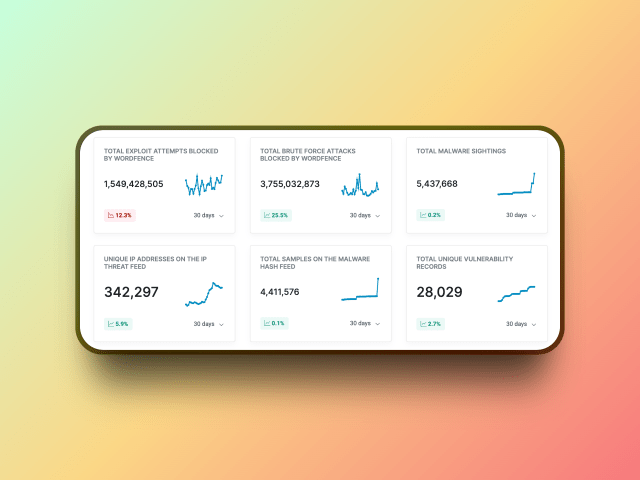
Features
Section titled Features- Web Application Firewall (WAF)
- Malware scanner
- Login security with two-factor authentication and CAPTCHA
- Real-time threat defense feed (premium)
- Country blocking (premium)
- Live traffic monitoring
- Vulnerability scanning
Pros and Cons
Section titled Pros and ConsYou get comprehensive security features that cover all the important bases. Premium users stay ahead of threats with real-time updates as new dangers emerge. There’s a large user base and strong community support, so you’re never stuck figuring things out alone.
Running multiple sites? The premium features can get expensive fast. Some users with large sites report performance issues, so it might slow things down if you’re running a high-traffic operation.
Pricing
Section titled PricingPremium starts at $149 per site (annually)
What do people think?
Section titled What do people think?Conclusion
Section titled ConclusionWordfence brings the heat with real-time updates that keep you ahead of threats. It’s definitely a strong player in the security game.
Having said that, the second you want premium features, that price tag hits hard. Plus some sites feel the weight when Wordfence is running, especially if you’re already pushing your server limits.
3. Sucuri
Section titled 3. Sucuri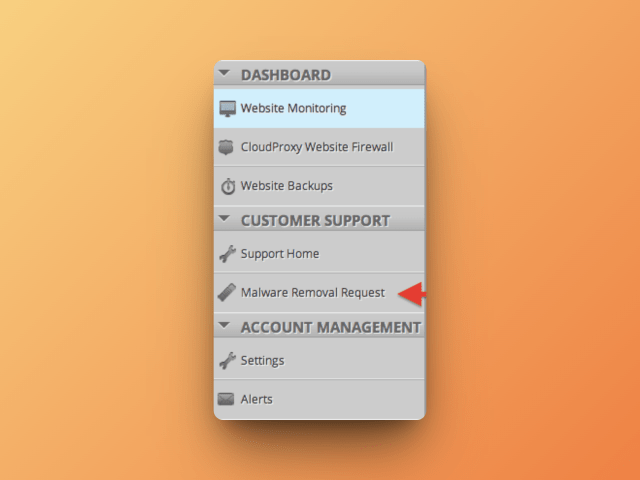
This solution works two ways – there’s a plugin for your site and a cloud-based web application firewall that sits between your site and the internet.
You get comprehensive security and performance improvements in one package. The malware removal handles infections when they happen. DDoS protection keeps your site online when someone tries to overwhelm it with traffic.
It’s the full-service approach to website security. The cloud component catches threats before they even reach your server, while the plugin handles things on your end.
Features
Section titled Features- Web Application Firewall (WAF)
- Malware scanning and removal
- Blacklist monitoring and removal
- DDoS protection
- CDN for faster load times
- 24/7 support and incident response
Pros and cons
Section titled Pros and consYou get a comprehensive solution that covers all the bases. Professional malware removal means real experts handle infections, not just automated tools. The cloud-based WAF sits outside your server, so it protects without slowing your site down.
The cost runs higher than some competitors, so it’s not the budget option. Some features need technical knowledge to configure properly – it’s not always a simple point-and-click setup.
Pricing
Section titled PricingPremium starts at $229 per site (annually)
What do people think?
Section titled What do people think?Conclusion
Section titled ConclusionSucuri knows cloud-based protection inside and out. When it comes to keeping threats away from your server before they even get close, they’ve got it figured out.
But that expertise comes with a price tag that might make you wince. If you’re watching your budget, there are smarter plays in this list.
4. Malcare
Section titled 4. MalcareThis plugin puts malware detection and removal front and center. The cloud-based scanner does the heavy lifting without slowing your site down – it runs its checks from outside your server.
You get automatic scans that happen in the background, so you don’t have to remember to check for problems. The firewall adds another layer of protection to keep threats out in the first place.
It’s a focused approach – instead of trying to do everything, it does malware detection really well and keeps your site running smoothly while it works.

Features
Section titled Features- Automatic malware scanning
- One-click malware removal
- Real-time firewall
- Login protection
- Vulnerability monitoring
- Bot protection (premium)
- Activity logs (premium)
Pros and cons
Section titled Pros and consCloud-based scanning means your site stays fast while getting thoroughly checked. One-click malware removal makes dealing with infections painless – no wrestling with code or complicated cleanup. Premium plans pack in comprehensive security features that cover most threats you’ll face.
The free version keeps things pretty basic, so you might hit limitations quickly. Running multiple sites? Those premium costs stack up fast and can get really expensive.
Pricing
Section titled PricingPremium starts at $149 per site (annually)
What do people think?
Section titled What do people think?Conclusion
Section titled ConclusionMalCare really knows malware – they’ve built their entire focus around detecting and removing it effectively. If malware is your biggest worry, they’ve got you covered.
But, it’s a specialist product. If you want more security, this probably won’t be the last plugin you install.
5. Solid Security
Section titled 5. Solid SecurityThis plugin focuses on the fundamentals that keep sites secure. Brute-force protection stops attackers from hammering your login page with password guesses.
Scheduled backups run automatically, so you’ve always got a recent copy of your site if something goes wrong. User role control lets you decide exactly what each person can and can’t do on your site.
It’s robust protection built around practical features that actually prevent common problems. No flashy extras – just solid security tools that work when you need them.
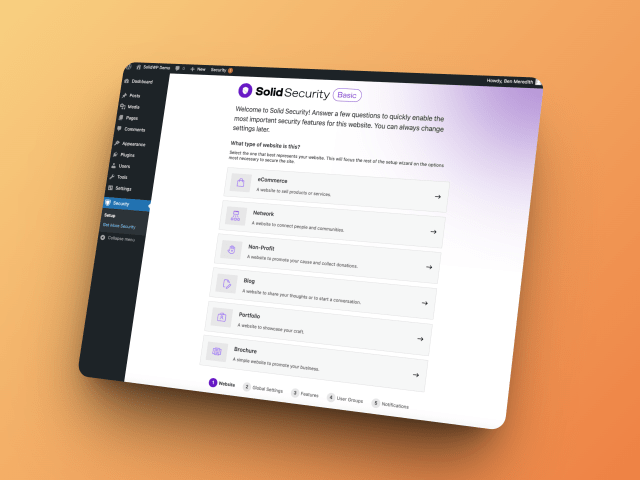
Features
Section titled Features- Brute-force protection
- Scheduled backups
- User role control
- Login security
- File change detection
Pros and cons
Section titled Pros and consYou get comprehensive features that cover the security basics and beyond. The interface is easy to use, so you won’t spend hours figuring out how everything works.
Some of the better features live behind the premium paywall. It’s similar to what AIOS offers, but you’ll pay more for the base package to get started.
Pricing
Section titled PricingPremium starting at $99 per site (annually)
What people think
Section titled What people thinkConclusion
Section titled ConclusionSolid Security brings solid protection – it’s right there in the name. The features work well and cover what most sites need for basic security.
But AIOS pulls ahead when you look at what you get without paying. The free version packs in more features that actually matter. You’re not constantly hitting paywalls or feature limitations.
It comes down to cost-effectiveness. Both plugins protect your site, but AIOS gives you more bang for your buck from day one. You can run a secure site longer before needing to upgrade.
6. Jetpack
Section titled 6. JetpackThis plugin tries to be everything for your WordPress site. Security features keep threats out, performance tools speed things up, and marketing features help grow your audience.
Backups run automatically so you’re covered if something breaks. Malware scanning catches infections before they spread.
Everything works together from the same dashboard, which keeps things simple to manage.
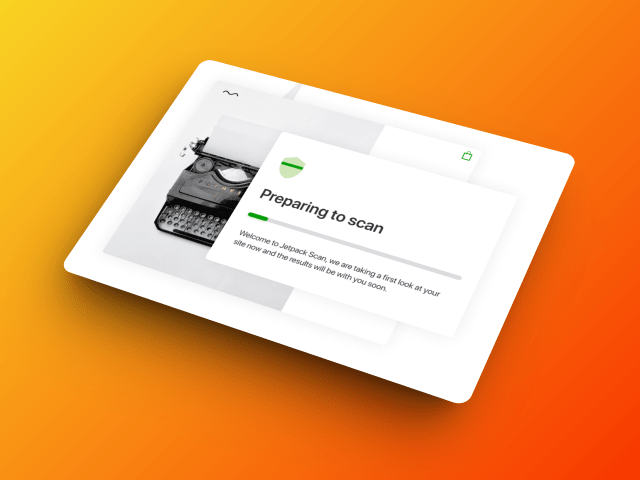
Features
Section titled Features- Backups
- Malware scanning
- Spam protection
- Downtime monitoring
- Two-factor authentication
Pros and cons
Section titled Pros and consYou get an all-in-one solution that handles multiple website needs from one place. The interface is easy to use, so managing everything doesn’t become a headache.
All those features can be resource-intensive and slow your site down. Plus you’re paying for marketing tools and other features you might never actually use – it’s like buying a toolbox when you only need a hammer.
What people think
Section titled What people thinkPricing
Section titled PricingPremium from $99 per site (annually)
Conclusion
Section titled ConclusionJetpack is versatile but can feel like overkill if you only need security.
7. Defender
Section titled 7. DefenderThis plugin covers the security essentials without breaking the bank. Malware scanning catches infections, the firewall blocks threats, and two-factor authentication adds extra login protection.
The premium options stay affordable, so you can upgrade without wincing at the price. It’s straightforward security that doesn’t overcomplicate things or drain your budget.
You get what you need without paying for features you’ll never use. Simple, effective, and reasonably priced.
Features
Section titled Features- Malware scanning
- Firewall
- Two-factor authentication
- Threat notifications
- Login protection
Pros and cons
Section titled Pros and consThe price won’t hurt your budget, and you get a solid feature set that covers the important security basics without any unnecessary fluff.
Premium features are limited, so you might hit a ceiling if you need more advanced protection or specialised tools down the road.
What people think
Section titled What people thinkPricing
Section titled PricingPremium starts at $180 per site (annually)
Conclusion
Section titled ConclusionThe pricing is a little confusing with enticing introductory offers and lots more than you’ll need included. If you just want security, this is overkill.
8. SecuPress
Section titled 8. SecuPressThis plugin brings comprehensive security to the table without making you feel overwhelmed. Anti-brute force protection stops password attacks, the firewall keeps threats out, and malware scans catch infections.
The user-friendly interface is where it really shines. You don’t need to be a security expert to figure out what’s happening or how to fix problems.
Everything works together smoothly, and the dashboard makes sense even if you’re not technically minded. It’s security protection that doesn’t require a computer science degree to understand.
Features
Section titled Features- Anti-brute force
- Firewall
- Malware scans
- IP blocking
- Geolocation blocking
Pros and cons
Section titled Pros and consThe interface is easy to use, so you won’t get lost in confusing settings. You get comprehensive features that cover most security needs without gaps.
Some of the better features require premium. The catch is you’ll pay a bit more for that premium upgrade, than others in this list.
What people think
Section titled What people thinkPricing
Section titled PricingPremium starting at $120 per site (annually)
Conclusion
Section titled ConclusionAn underdog and purported to be quite buggy, you’ll also pay a lot more than the ticket price should you need to remove malware.
9. BulletProof
Section titled 9. BulletProofThis plugin handles the security basics that matter most. Login security keeps unauthorized users out, database backups protect your content, and the malware scanner catches infections before they spread.
The one-time premium payment option is refreshing – pay once and you’re done. No annual subscriptions or recurring fees eating into your budget year after year.
It’s straightforward protection without the ongoing costs. You get what you need upfront, then focus on running your site instead of managing subscription renewals.
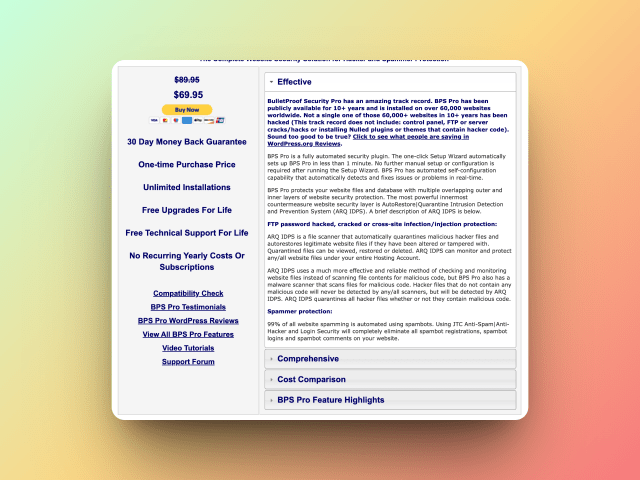
Features
Section titled Features- Login security
- Database backups
- MScan malware scanner
- Anti-spam
- Hidden plugin folders
Pros and cons
Section titled Pros and consYou pay once and own it forever.
The feature count is impressive, so you get plenty of tools for that one-time investment.
The learning curve hits hard, and the interface looks like it was built in WordPress 1.6.
What people think
Section titled What people thinkPricing
Section titled Pricing$69.95 – one time price, unlimited usage.
Conclusion
Section titled ConclusionFeature rich, affordable and unique. Not newbie-friendly at all and lacking a nice user-interface.
10. Patchstack
Section titled 10. PatchstackThis plugin zeroes in on finding vulnerabilities in your WordPress setup and patches them virtually until proper fixes are available. It’s built with developers and agencies in mind.
Virtual patching means you get protection from known security holes without waiting for plugin or theme updates. The vulnerability detection runs deep, catching issues that simpler scanners might miss.
It’s technical-focused security for people who know their way around WordPress code. If you manage multiple client sites or need detailed vulnerability reporting, this hits the right level of sophistication.

Features
Section titled Features- Vulnerability detection
- Virtual patching
- Firewall
- Activity logging
- Security reports
Pros and cons
Section titled Pros and consThe advanced features are perfect for agencies managing multiple client sites. You get the sophisticated tools and reporting that professional operations actually need.
Monthly pricing adds up fast and can get expensive quickly. If you’re running just one site, it’s overkill.
What people think
Section titled What people thinkPricing
Section titled Pricing$828 per year (minimum 25 site licence)
Conclusion
Section titled ConclusionNot for the faint hearted. But, if you want hardcore protection that feels infinitely customisable at an enterprise level, this is a great shout.
Running multiple security plugins can cause conflicts and slow down your site. One well-configured plugin, like AIOS is all you need.
Our Picks
Section titled Our PicksHere are our recommendations for different user needs, with AIOS naturally standing out as the best security plugin due to its balance of features, cost, and usability:
Best security plugin for those on a budget: All-In-One Security (AIOS) – Offers comprehensive features for free, with an affordable premium option at $70/year, making it accessible for all users.
Best for those who want “set and forget”: MalCare – Automatic scans and one-click malware removal ensure security without constant attention, ideal for busy site owners.
Best plugin for real-time threat updates: Wordfence – Real-time threat defence feed in premium plans keeps users informed of the latest threats, perfect for security-conscious users.
Best for usability: All-In-One Security (AIOS) – User-friendly interface with a scoring system helps users easily understand and improve their site’s security, ideal for beginners.
Best all-round WordPress security plugin: All-In-One Security (AIOS) – Balances features, ease of use, and cost effectively, making it suitable for most WordPress users.
Best for site performance: Sucuri – Cloud-based WAF and CDN not only secure your site but also improve performance, beneficial for sites prioritising speed.
Ready to secure your WordPress site?
Don’t wait for a security scare to take action. AIOS gives you powerful, easy-to-use protection that just works, no bloated features, no fluff.
FAQs
Section titled FAQsWhich is the best security plugin for WordPress?
It depends on your needs, but All-In-One Security (AIOS) offers the best balance of features, ease of use, and affordability – making it our top pick overall.
Do I need a WordPress security plugin?
Yes. WordPress powers over 40% of the web, making it a common target for hackers. A security plugin helps protect your site from login attacks, malware, spam, and more.
What is the best protection for WordPress?
Using a security plugin like AIOS is a great start. You should also keep your plugins/themes updated, use strong passwords, and enable two-factor authentication.
Is there a good anti-spam plugin for WordPress?
Yes. AIOS has built-in spam protection that automatically blocks spammy IPs and prevents comment spam before it happens.
Can I use more than one security plugin on my site?
It’s not recommended. Security plugins can conflict with each other and cause performance issues. Choose one plugin that meets your needs.
About the author

Alexandru Bucsa
Alex is our All-In-One Security Product Manager. With more than six years of WordPress experience, he listens closely to what users need and works hard to make AIOS even better. Drawing on his background in forensic investigations, Alex loves diving into problems to understand their causes and find practical fixes that truly help our community.
Categories
AIOS
Comprehensive, feature-rich, security for WordPress. Malware scanning, firewall, an audit log and much more. Powerful, trusted and easy to use.
From just $70 for the year.
More stories
-

Best WordPress themes for health and wellness brands
Explore the best WordPress themes for health and wellness websites, from yoga studios to holistic brands.
-

The 3-2-1 backup rule explained
A simple explanation of the 3-2-1 backup rule and how it keeps your data safe.
-

Best WordPress hosting for agencies compared
We compare the best WordPress hosting for agencies, looking at performance, scalability, support, and features agencies rely on.
-

10 Ways to prevent spam comments on WordPress
Learn 10 practical ways to prevent comment spam on WordPress, including built-in tools, plugins, and simple settings to keep your site clean.
