Best WordPress themes for accessibility in 2026
A great website isn’t just about design, it’s about inclusion. If you’ve ever struggled to use a site with tiny text, confusing navigation, or unlabeled buttons, you know how frustrating poor accessibility can be. True accessibility means every visitor, regardless of ability, can navigate and interact with your content easily – and making your WordPress site accessible starts with choosing the right theme.
As someone who’s built and audited WordPress sites, I’ve realised that not all “modern” themes are equal when it comes to inclusive design. So I dove into the code, the demos, and real-world use, and I’m sharing what I believe are the top 8 themes for accessibility in 2026.
Whether you’re creating a personal blog, a nonprofit site, or a full-blown eCommerce store, this list aims to help you pick a theme that looks good and works well for everyone.
Key takeaways
Section titled Key takeaways- Accessibility isn’t just one thing, it includes everything from smooth keyboard navigation and readable text to strong colour contrast and code that works well with screen readers.
- In this guide, you’ll see which themes meet ADA and WCAG 2.1 standards, with clear insights into their strengths, limitations, and real-world performance.
- A great theme gives you a solid foundation, but accessibility is ongoing. Good content, the right plugins, and reliable backups will help keep your site inclusive and protected over time.
What is accessibility for websites?
Section titled What is accessibility for websites?An accessible website is one that everyone can use comfortably, including people with visual, auditory, cognitive, or motor impairments. That means your content is easy to read, your navigation makes sense, and every visitor can move around your site without barriers.
Accessibility is guided by recognised standards such as WCAG 2.1 and ADA requirements, which focus on four core principles:
- Perceivable – Content should be easy to see, read, and understand.
- Operable – Visitors should be able to navigate using any method, including keyboard-only.
- Understandable – Pages, menus, and interactions should behave in clear and predictable ways.
- Robust – Your site should work reliably across browsers, devices, and assistive technologies.
A theme that supports these principles will give you a much stronger, more inclusive foundation, helping with usability, SEO, and the overall experience for every visitor.
Methodology
Section titled MethodologyI wanted to treat this like a little mini-lab. Instead of just “this looks good and claims accessibility”, I used consistent metrics so you can compare clearly. Here are the criteria:
- Keyboard navigation support – Can you use TAB/ENTER to reach menus, links, skip to content
- Screen-reader / ARIA markup basics – skip links, proper landmarks, alt attributes
- Contrast & readability – colour contrast, font size, line spacing
- Semantic HTML structure – proper heading hierarchy, meaningful markup
- Performance / lightweight code – because accessibility intersects with speed
- Customizer & layout flexibility for accessibility tweaks – so you can adapt
Why these metrics?
Section titled Why these metrics?Accessibility isn’t just one feature – it’s a combination of many. A theme might look accessible but fall short when you try to navigate it with a keyboard, or it might work well with screen readers but use tiny text or poor contrast. That’s why the metrics above cover a wide range: how easy it is to operate with a keyboard, how readable and clear the design is, whether the structure makes sense, and how well the code holds up across devices and assistive tools. All of these tie back to the core WCAG principles.
Faster websites are more accessible
Long load times affect everyone – and they can be especially frustrating for visitors with accessibility needs. WP-Optimize helps you boost your site’s performance through caching, image compression, database cleanup, and minification so every user enjoys a faster, smoother experience.
Best WordPress themes for accessibility in 2026
Section titled Best WordPress themes for accessibility in 2026Here are my top recommendations. I’ve grouped them into free options and premium themes (including free versions with worthwhile upgrades) so you can choose what fits your budget and needs best.
1. Astra
Section titled 1. AstraFree + Premium | Accessibility 9.5 | Performance 9.9 | Customisation 9.6 | Support 9.5 | Overall 9.6/10
Ideal Use Case: Agencies, freelancers, small businesses that want a custom look while keeping accessibility at the forefront.

Astra is arguably one of the most popular WordPress themes, and for good reason. It combines high customisability with an accessibility-focused foundation, making it a robust choice for an inclusive site.
Key features
- Accessible menus, high contrast typography, WCAG-compliant templates
- Works with Elementor, Gutenberg, Beaver Builder
- WooCommerce ready
- Excellent documentation
Pros
- Very fast and performant out of the box
- Wide range of starter sites, lots of community support
- Good accessibility foundation
Cons
- Free version may require additional plugin/settings for full accessibility compliance in some templates
- With great flexibility comes the need to audit your custom layout for keyboard navigation and screen reader support
Final verdict
If I were recommending one theme that balances design, speed, and inclusion it would be Astra. Just make sure you pick a starter template marked as “accessible” and run your keyboard/navigation checks.
2. Sydney
Section titled 2. SydneyFree + Premium | Accessibility 9.7 | Performance 9.5 | Customisation 9.5 | Support 9.6 | Overall 9.6/10
Ideal Use Case: Freelancers, creative portfolios, small agencies wanting inclusive sites quickly.
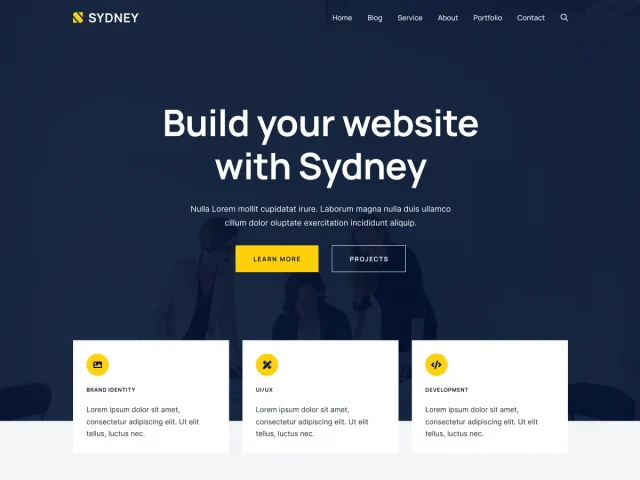
Sydney is a business-and-portfolio theme with accessibility baked in. It’s designed for non-tech users who want a professional look and inclusive code.
Key features
- Accessibility ready, skip links, semantic markup
- Elementor integration for drag-and-drop building
- Responsive business layouts
- Custom header and menu options
Pros
- Easy setup and friendly for beginners
- Accessibility built-in from day one
- Good design templates for business sites
Cons
- Free version has fewer templates and customisations
- Less flexible for large eCommerce or very complex sites
Final verdict
Sydney is a solid, business-focused theme with accessibility built in. It has clean, logical structure and great keyboard navigation which is the type of polish you usually see in higher-end themes. It’s also regularly updated to align with WCAG changes, which is reassuring if you’re thinking long-term. If you want to launch quickly with minimal fuss and strong inclusion features built in, it’s a very good pick.
3. GeneratePress
Section titled 3. GeneratePressFree + Premium | Accessibility 9.5 | Performance 10.0 | Customisation 9.0 | Support 9.7 | Overall 9.5/10
Ideal Use Case: Great theme for Small to medium businesses, developers, content-heavy sites where speed and accessibility both matter.
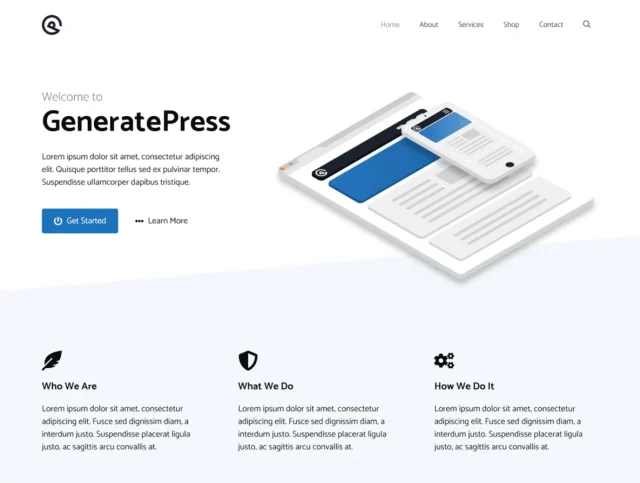
GeneratePress is a developer-friendly, performance-first theme with strong accessibility credentials. It emphasises clean code and inclusive markup – making it a favourite for serious builders.
Key features
- Skip links, ARIA roles, keyboard navigation built-in
- Extremely lightweight
- Modular design to enable only what you need
- Fully compatible with Gutenberg and major builders
Pros
- Excellent performance and code quality
- Strong accessibility support
- Good documentation and community support
Cons
- Free version is more basic, some styling may feel plain
- For heavy visual design you might need premium add-ons
Final verdict
If you care about building a site that’s fast and accessible, GeneratePress is arguably one of the best. The only thing to watch for is that the design looks a bit barebones out of the box, so you’ll need to pair it with good imagery and spacing. But from an accessibility and usability standpoint, it’s nearly flawless.
4. Neve
Section titled 4. NeveFree + Premium | Accessibility 9.4 | Performance 9.8 | Customisation 9.5 | Support 9.4 | Overall 9.5/10
Ideal Use Case: Small businesses, educators, eCommerce sites where you want both accessible design and layout flexibility.

Neve is a multipurpose theme known for speed and flexibility and importantly accessibility. It offers accessible starter templates, built-in keyboard navigation, and clean code.
Key features
- Accessibility-ready demo sites, skip links, ARIA support
- Lightweight (optimized for mobile and speed)
- Compatible with Elementor, Gutenberg, WooCommerce
- Regular accessibility updates
Pros
- Free version usable and accessible already
- Very good performance
- Good plugin compatibility
Cons
- Some advanced features only in the premium version
- If you import many starters, you should audit theme demo layouts for accessibility
Final verdict
Neve has long been known for its speed, but the Accessibility-Ready version takes it to another level. I find it perfect for beginners who want a theme that just works without having to dive deep into ARIA markup or accessibility plugins. It’s lightweight, easy to customize, and friendly for users who rely on screen readers or keyboard navigation.
5. Icelander
Section titled 5. IcelanderPremium | Accessibility 9.9 | Performance 9.4 | Customisation 8.8 | Support 9.6 | Overall 9.4/10
Ideal Use Case: Professional services, creative agencies and a great theme for eCommerce brands that want premium aesthetics + full accessibility.
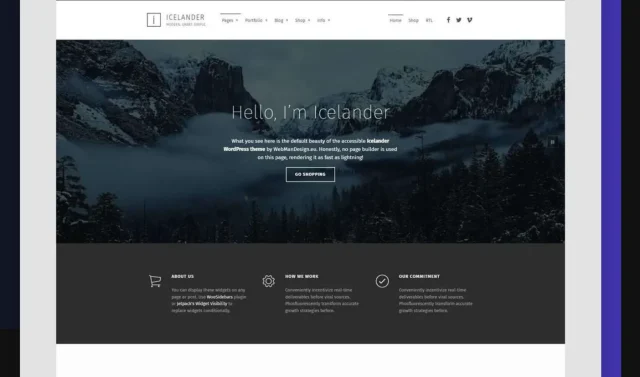
Icelander is a premium, business-oriented theme with accessibility built in from the ground up. It’s marketed as “accessibility-ready,” passes WCAG & Section 508, and is suitable for portfolios, agencies, and performance-oriented sites.
Key features
- Fully accessible navigation (keyboard, screen reader)
- Sufficient colour contrast by default
- Readability-focused layout, mobile-first
- WooCommerce integration
Pros
- High-end design with inclusive structure
- Built for readability and performance
- Support for large portfolios or shop sites
Cons
- Premium price may be steep for some budgets
- Advanced customisations may require developer know-how
Final verdict
Icelander is a beautiful example of how accessibility doesn’t have to come at the cost of design. Everything about it feels intentional – from the elegant typography to the clear navigation structure. You’ll need to pay for the license, but it’s worth every penny if your brand values inclusivity and style in equal measure.
6. Polyclinic
Section titled 6. PolyclinicFree + Premium | Accessibility 9.8 | Performance 9.3 | Customisation 8.9 | Support 9.0 | Overall 9.3/10
Ideal Use Case: Healthcare, wellness, NGOs, service-oriented websites with accessibility as a priority.
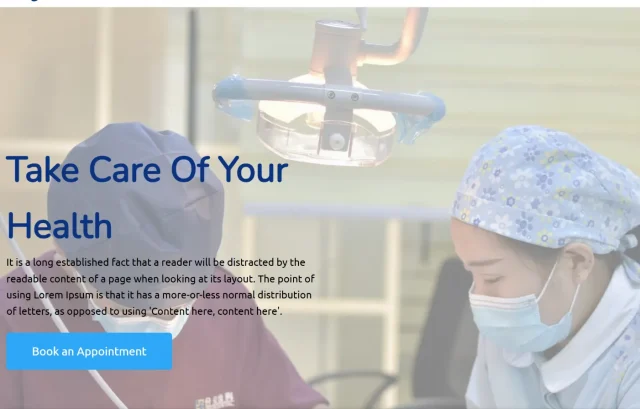
Polyclinic is a theme built with the healthcare sector in mind, but its accessibility credentials make it attractive for any site needing high compliance. It emphasises keyboard navigation, contrast, and readable structure.
Key features
- Fully accessibility-ready (WCAG & ADA)
- Clear headings, skip links, mobile navigation friendly
- High contrast presets built-in
- Demo content suited for clinics, service sites
Pros
- Very strong accessibility foundation
- Free version gives plenty
- Focused design for clarity and ease of use
Cons
- Slightly less generic design, and may feel “healthcare themed” without adjustments
- Customisation options in free version are limited
Final verdict
Polyclinic is purpose-built for healthcare professionals, but I’ve also seen it work beautifully for accessibility-focused education and wellness blogs. What I love most is its empathy-driven design, that is large, readable fonts, simple navigation, and excellent color contrast. It genuinely feels like it was built for clarity, not flash. For medical websites that handle sensitive content, this is exactly what you need: reliable, readable, and respectful of every visitor’s needs. It may require a little design tweaking for other uses, but the inclusive architecture is solid.
7. Twenty Twenty-Four
Section titled 7. Twenty Twenty-FourFree | Accessibility 9.8 | Performance 9.5 | Customisation 8.7 | Support 9.0 | Overall 9.3/10
Ideal Use Case: Personal blogs, nonprofits, small sites that prioritise content and accessibility over flashy design.
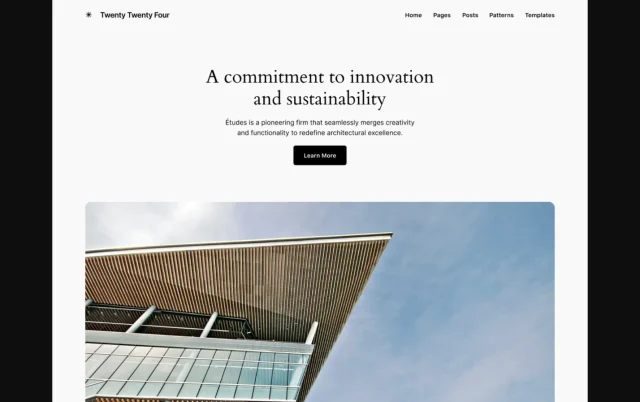
If you’re starting from scratch and want a rock-solid, accessible baseline, the official WordPress default theme Twenty Twenty-Four offers just that. Built by the WordPress core team and designed with blocks, it’s accessible out of the box.
Key features
- WCAG 2.1 AA compliance baked-in
- Full site editing (FSE) support · block-based
- High contrast default colours, large readable fonts
- Skip links, semantic HTML5, keyboard nav
Pros
- Free and maintained by WordPress core
- Excellent accessibility foundation
- Lightweight and fast
Cons
- Fewer advanced design/layout options compared to premium themes
- If you use heavy page builders, you may need to check accessibility manually
Final verdict
If I had to recommend one theme to anyone starting fresh, it’d be Twenty Twenty-Four. It’s clean, fast, and already tuned to WordPress’s evolving accessibility standards. I love how readable the typography is and how naturally it scales across devices. For content-heavy blogs, academic journals, or nonprofits that want maximum accessibility with zero bloat, this is the one. The only real tradeoff is its minimal aesthetic as if you’re chasing something flashy, you’ll need to customize it.
8. Brandy
Section titled 8. BrandyFree | Accessibility 9.7 | Performance 9.6 | Customisation 8.4 | Support 8.8 | Overall 9.1/10
Ideal Use Case: Bloggers, creatives, & small businesses who want inclusive design without budget constraints.
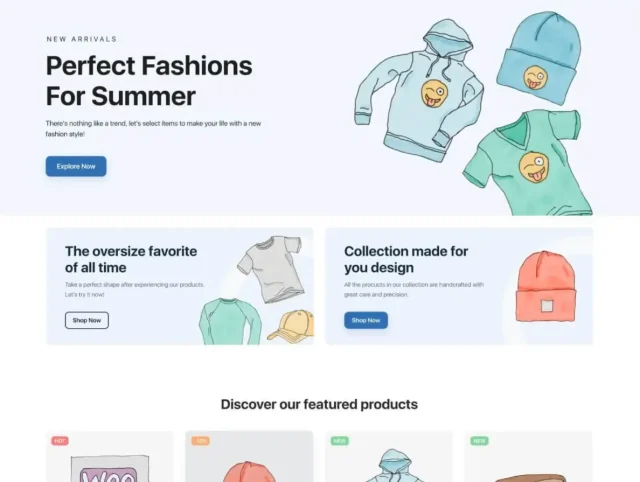
Brandy is a free theme built specifically with accessibility and modern design in mind. It’s described as “accessibility ready … built with WCAG 2.1 guidelines” and works well for blogs, portfolios and WooCommerce.
Key features
- WCAG 2.1 compliant, keyboard navigation, skip links
- Lightweight and mobile friendly
- Compatible with Gutenberg, Elementor, WooCommerce
- Clean design and fast load times
Pros
- Fully free with accessibility focus
- Good for performance and simple setup
- Works with major builders
Cons
- More limited customisation compared to premium themes
- Support may be less extensive than paid options
Final verdict
Brandy is one of those underrated gems that deserves way more attention. It’s refreshingly simple, and that simplicity is its superpower. The layout is clean, the color palette is balanced for contrast, and navigation is smooth even for keyboard-only users. It doesn’t pretend to be fancy, instead it’s quietly reliable and designed for humans first. It may lack advanced design features, but for many use-cases it’s more than enough.
Comparison Table of most accessibility friendly themes
Section titled Comparison Table of most accessibility friendly themesHow to check if a WordPress theme is accessible
Section titled How to check if a WordPress theme is accessibleChoosing an accessibility-ready theme is a great start, but it’s still worth checking how well it actually performs once you install it. Here’s a quick checklist to help you evaluate any theme before activating it:
- Keyboard navigation: Make sure you can move through menus, forms, and buttons using only the Tab and Enter keys.
- Skip links: Look for a visible “Skip to content” link when you begin tabbing.
- Headings: Check that the theme uses a proper heading hierarchy (and only one H1 per page).
- Contrast & fonts: Review the colour contrast and text size – low contrast or tiny fonts fail accessibility quickly.
- ARIA & screen readers: Ensure there are ARIA labels, landmarks, and clean semantic HTML for screen reader compatibility.
- Forms: Form fields should have clear labels and an obvious focus state.
- Testing tools: Run a quick scan using WAVE, Lighthouse, or axe DevTools to catch any remaining issues.
Keep your site safe while you update
When you’re improving accessibility or changing themes, always protect your work. UpdraftPlus Premium automatically backs up your site before updates and lets you restore it in minutes if anything breaks.
Conclusion
Section titled ConclusionChoosing an accessible WordPress theme isn’t just about finding something that looks nice, it’s about building a site that feels welcoming and usable for everyone. The themes in this list give you a strong, reliable starting point, whether you’re leaning toward free theme options like Twenty Twenty-Four, Brandy, or Polyclinic, or premium picks such as Icelander and Sydney Pro.
But remember: a theme is only the beginning. Accessibility really shines through in the choices you make afterwards – the way you structure your content, the plugins you use, and how you design each page. When you treat accessibility as part of your everyday workflow, you’re not just ticking boxes. You’re creating a website that genuinely respects your visitors’ needs. And people notice that kind of care, even if they never say it out loud.
FAQs
Section titled FAQsWhat makes a WordPress theme accessible?
An accessible theme is built so everyone can use your site comfortably. That means it supports keyboard navigation, includes skip links, uses proper landmarks and heading structure, works well with screen readers, and has colour contrast that meets WCAG guidelines.
Are all these themes fully ADA-compliant?
Yes, all the themes listed follow accessibility best practices and are built to meet ADA and WCAG standards. However, full compliance also depends on your own setup, so make sure to test your content, plugins, and customisations as well.
Can I make an otherwise inaccessible theme accessible with plugins?
Sometimes but it usually takes a lot of work. You may need to fix heading structure, keyboard navigation issues, colour contrast, and missing ARIA roles manually. It’s always much easier to start with an accessibility-ready theme and use plugins to enhance it, not repair it.
Are free WordPress themes accessible enough for professional use?
Yes, several free themes like Twenty Twenty-Four, Neve, and Brandy are fully accessibility-ready and suitable for professional use. The main difference between free and premium options is design flexibility and support, not accessibility compliance.
How can I test if my WordPress theme is accessible?
You can run accessibility audits using tools like WAVE, Lighthouse, or AXE DevTools. I also recommend trying simple manual checks, for example, use the Tab key to navigate your site, or enable a screen reader like VoiceOver (Mac) or NVDA (Windows) to see how your content is read aloud.
Which accessibility features are most important in a WordPress theme?
Look for features such as:
- Keyboard navigation support
- Skip-to-content links
- High color contrast
- Readable font sizes
- Proper heading structure (H1–H6)
- ARIA roles and landmarks
Is ADA compliance required for all websites?
If your site serves the public especially in sectors like education, government, or healthcare, then ADA compliance is strongly recommended and, in many countries, legally required. Even for personal or business blogs, following accessibility standards improves user experience, SEO, and reputation.
What’s the difference between WCAG and ADA compliance?
WCAG (Web Content Accessibility Guidelines) is a set of international standards defining how to make content accessible. ADA (Americans with Disabilities Act) is U.S. legislation that requires accessibility in digital products and services. Following WCAG 2.1 Level AA generally ensures ADA compliance.
About the author

Elvira Mishra
Elvira has over four years of experience creating and designing content in WordPress. Her background spans multiple digital disciplines, including marketing, SEO, user experience, and human computer interaction.
Categories
UpdraftPlus
Get all our premium features. Direct site-to-site migration, incremental backups, back up automatically before updates and a whole lot more.
From just $70 for the year.
More stories
-

Best hosting company for WordPress: Top providers compared
We tested top providers for speed, uptime, support, and pricing to help you choose the right host.
-

What are XSS attacks on WordPress and how to stop them
Learn what a WordPress XSS attack is, how it works, and how to prevent it before it compromises your site.
-

Best WordPress theme for construction companies
Find the best WordPress theme for construction companies, built for speed, portfolios, and quote requests.
-

What is PHP? Beginner-friendly guide for WordPress users (2026)
Learn what PHP is, how it powers WordPress, and why your version matters.
