How to make a WordPress site accessible for users with Colour Blindness
As part of Colour Blind Awareness Day I thought I would share my experiences. I first discovered I was colour blind at the age of 7 while in class at primary school, looking at a chalkboard and struggling to read the yellow writing. After this incident I went to have my eyes checked and sure enough, I was diagnosed as colour blind.
So what is colour blindness? Colour blindness affects 1 in 12 males and 1 in 200 women. Until recently, I had believed that colour blindness only affected men as this was the common belief when I was growing up. But we now know that even though it is a lot less common for women, they can also suffer from this type of visual impairment.
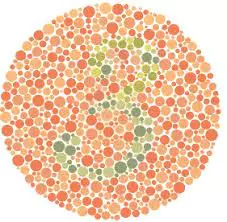
Attitudes, awareness and the development of colour blindness friendly software has changed a lot since I was first diagnosed. But is it enough?
When you are building a website or designing a plugin, there are 3 types of colour blindness that will need to be taken into consideration:
Red-Green Colour Blindness
Section titled Red-Green Colour BlindnessThis is the most common form of colour blindness which is split into 4 types:
- Protanomaly: Red, orange, and yellow appear greener and colours are not as bright.
- Protanopia: Red appears as black. Certain shades of orange, yellow, and green all appear as yellow.
- Deuteranomaly: Yellow and green appear redder and it is difficult to tell violet from blue.
- Deuteranopia: Sees reds as brownish-yellow and greens as beige.
Blue-Yellow Colour Blindness
Section titled Blue-Yellow Colour BlindnessBlue-yellow colour blindness is rarer than red-green colour blindness. This is split into 2 types:
- Tritanomaly: Blue appears greener and it can be difficult to tell yellow and red from pink.
- Tritanopia: Blue appears green and yellow appears violet or light grey.
Complete Colour Blindness
Section titled Complete Colour BlindnessPeople with complete colour blindness (monochromacy) don’t experience colour at all and the clearness of their vision (visual acuity) may also be affected. These are split into 2 types:
- Cone monochromacy: Have trouble distinguishing colours as the brain needs to compare the signals from different types of cones in order to see colour.
- Rod monochromacy or achromatopsia: Rare and the most severe form of colour blindness. People with rod monochromacy see the world in black, white, and gray.
(Information from National Eye Institute (NEI)
Personally, I have Deuteranopia. But colour blindness varies from person to person and can be present in different levels and have varying effects.
Over recent years WordPress have really upped their game concerning colour blindness accessibility with the Make WordPress Accessible project and the inclusion of the A11Y Project.
The A11Y Project is a must for any web developer as it doesn’t just cover WordPress, but can also be used to improve accessibility for all websites. The project has an abundance of resources, material and help to assist in making the internet accessible to all.
Here at UpdraftPlus we use these tools so our plugins are accessible to everyone. One great tool that we have used for colour clarity is the tanaguru contrast finder. By inserting the HEX of a colour we want to use, it allows us to determine if the selected colour is compatible and recommend alternatives if not.
Despite working for UpdraftPlus for several years, it was only around a year ago that I discovered that our brand colour was orange as due to my colour blindness I had always thought it had been red! Luckily it doesn’t hinder my ability to see other text and images that are used within the colour scheme and hasn’t hindered my use of the products.
This does however show the importance of why developers and designers must all take the time to use features like A11Y and other accessibility tools, so that all plugins, websites and apps are accessible for everyone.
About the author

TeamUpdraft
Our team consists of WordPress developers, marketers, and industry experts committed to providing you with the resources and skills you need to succeed online. Whether you’re just starting out or seeking advanced strategies, we’re here to enhance your WordPress journey and support you at every stage.
Categories
TeamUpdraft
We’re the team behind some of the WordPress community’s most loved WordPress plugins.
Developers, designers and website owners trust us to back up, migrate, optimize and secure more than 5 million WordPress websites worldwide.
More stories
-

Best hosting company for WordPress: Top providers compared
We tested top providers for speed, uptime, support, and pricing to help you choose the right host.
-

What are XSS attacks on WordPress and how to stop them
Learn what a WordPress XSS attack is, how it works, and how to prevent it before it compromises your site.
-

Best WordPress theme for construction companies
Find the best WordPress theme for construction companies, built for speed, portfolios, and quote requests.
-

What is PHP? Beginner-friendly guide for WordPress users (2026)
Learn what PHP is, how it powers WordPress, and why your version matters.
