Logging to syslog
If you are a server administrator and run a lot of websites, or if you just like the benefits of centralized logging, then this post may interest you.
Centralized logging with syslog integration
Section titled Centralized logging with syslog integrationWe’ve just added a new simple feature to our Reporting add-on (part of UpdraftPlus Premium). Just tick the log, and it will log all UpdraftPlus messages to syslog (or the Event Log on Windows). Log messages include the backup ID that the log message was associated with. This way, all your UpdraftPlus backup messages can be instantly logged to a single, central location – including all the data that’s in those logs like, for example, the SHA1 checksums of your backups. This should make administering your backups one little bit easier.
All Premium and Reporting customers will gain this feature with the next UD release.
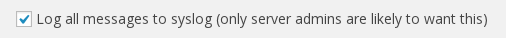
About the author

David Anderson
David is the owner and founder of TeamUpdraft. David released the first version of UpdraftPlus back in 2011. Today, David is still our lead developer, ensuring quality runs through everything we do. David is passionate about quality coding, privacy and doing the right thing by our users and the WordPress community.
Categories
UpdraftPlus
Get all our premium features. Direct site-to-site migration, incremental backups, back up automatically before updates and a whole lot more.
From just $70 for the year.
More stories
-

All-In-One Security 5.4.5: meet the new onboarding wizard
Set up essential WordPress security in minutes with the new AIOS onboarding wizard.
-

WP-Optimize 4.4.0: new onboarding wizard for first-time users
WP-Optimize 4.4.0 introduces a new onboarding wizard to simplify setup for first-time users, along with several fixes and small stability improvements.
-

Finally, eCommerce analytics that make sense
Get meaningful eCommerce insights without the noise. The latest Burst Statistics Pro update adds sales analytics for WooCommerce and Easy Digital Downloads.
-

IDrive now supported in UpdraftPlus as S3 storage
UpdraftPlus now supports IDrive as an S3-compatible backup storage option. Discover what this means and why IDrive is a great storage option.
