WordPress native, privacy-friendly analytics with Burst Statistics
TeamUpdraft has a new family member: Burst Statistics — a powerful WordPress plugin that gives you privacy-friendly statistics for your website. Whether you use cookies or not, all data is anonymised and stored on your own server. Best of all? It integrates directly with WordPress.
Say goodbye to cookie banners (in most cases)
Section titled Say goodbye to cookie banners (in most cases)With the right configuration, you might not even need a cookie banner on your website in many regions. Of course, we always recommend checking with a legal advisor to ensure compliance with local privacy laws.
Privacy-first: the new standard in analytics
Section titled Privacy-first: the new standard in analyticsBurst Statistics was built in response to increasingly strict privacy regulations that make it hard for website owners to access the data they need. If you’re using Google Analytics, even with anonymised settings, most regions still require you to ask for consent via a cookie banner.
The issue? Google Analytics stores data on U.S. servers — so you no longer have full control over your visitors’ data.
Besides, on average, cookie banner consent rates hover around 2%. That means you’re only getting insights on a tiny fraction of your audience. Why settle for 2% when you can have 100% — privacy-respectfully? With Burst, you can access all your statistical data in a way that respects your visitors’ privacy.
Built for WordPress: seamless integration
Section titled Built for WordPress: seamless integrationBecause Burst is a 100% native WordPress plugin, it integrates effortlessly with your site and other popular plugins like WooCommerce and Easy Digital Downloads.
With Burst Goals, you can track key actions on your website — clicks, views, and even specific plugin events (using hooks). There are plenty of predefined goals to make setup quick and simple.
Fast, lightweight, and optimised
Section titled Fast, lightweight, and optimisedBurst Statistics is built with performance in mind. Its optimized code and best-practice JavaScript loading methods mean its impact on your site speed is barely measurable. Want even more speed? Turn on Turbo Mode for enhanced performance.
How to get started
Section titled How to get startedInterested? Good news — Burst Statistics is completely free!
Here’s how to get started:
- In your WordPress dashboard, go to Plugins → Add New.
- Search for “Burst”.
- Click Install and Activate.
- Visit your new Statistics menu item to view your dashboard.
It works out of the box, but you can further customize it with IP blocking, Turbo Mode, and more. Download Burst Statistics and check it out.
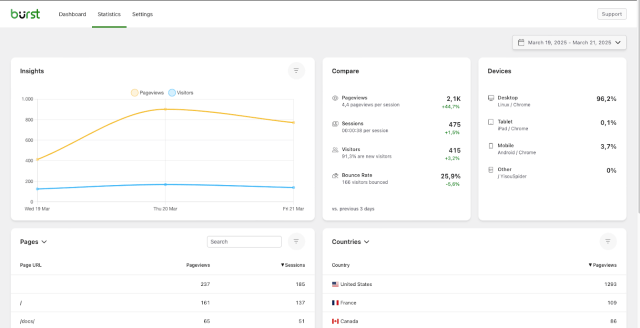
About the author

Mandy Kayat
Mandy is a versatile Freelance Writer and Digital Marketing Specialist with more than 8 years of experience. Mandy started her working life content writing for a major brand but has amassed tonnes of wide ranging experience since then, including project managing a full stack development team! From development to graphic design, video editing and social media management, Mandy’s broad expertise has made her an excellent addition to a growing marketing team.
Categories
TeamUpdraft
We’re the team behind some of the WordPress community’s most loved WordPress plugins.
Developers, designers and website owners trust us to back up, migrate, optimize and secure more than 5 million WordPress websites worldwide.
More stories
-

WP-Optimize 4.5.0: more control, smarter performance tuning
More control over caching and performance tuning, plus fixes that improve everyday reliability.
-

All-In-One Security 5.4.5: meet the new onboarding wizard
Set up essential WordPress security in minutes with the new AIOS onboarding wizard.
-

WP-Optimize 4.4.0: new onboarding wizard for first-time users
WP-Optimize 4.4.0 introduces a new onboarding wizard to simplify setup for first-time users, along with several fixes and small stability improvements.
-

Finally, eCommerce analytics that make sense
Get meaningful eCommerce insights without the noise. The latest Burst Statistics Pro update adds sales analytics for WooCommerce and Easy Digital Downloads.
