WP-Optimize release v3.6.0
New Image Dimensions Feature and Other Improvements
Section titled New Image Dimensions Feature and Other ImprovementsThe new 3.6.0 version of WP-Optimize has arrived. We’ve introduced a new premium feature to auto-detect images that don’t have dimension attributes.
Without the correct dimensions, your web browser has to download the image, calculate its size and then rearrange the page layout. This process slows down page loading and degrades performance, causing increases in First Contentful Paint Time(FCP). These are key metrics that Google uses which can affect your page rank.
With this feature enabled, you can significantly boost your PageSpeed insights score by having the image dimensions readily available in the HTML markup.
Image dimensions feature (exclusive to premium users)
Section titled Image dimensions feature (exclusive to premium users)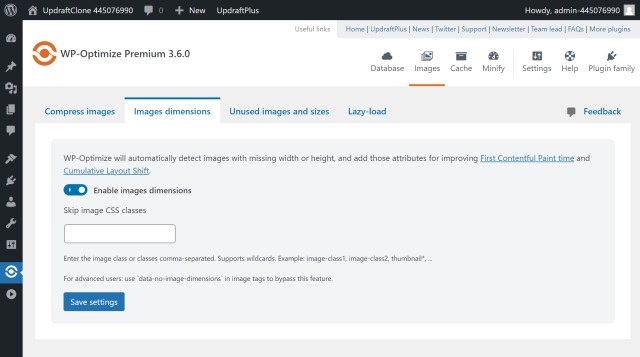
To quickly add dimensions to your images:
Section titled To quickly add dimensions to your images:- Go to WP-Optimize >> Images >> Images dimensions
- Click the Enable images dimensions button
- Click the Save settings button
That’s all there is to it.
Other improvements (free and premium)
Section titled Other improvements (free and premium)- We’ve enhanced the WebP conversion feature to ensure it remains active, even if only one shell command is detected.
- We’ve also fixed an issue with the Unused Image Size feature which prevented images from being deleted when outside of the default folder structure (yyyy/mm).
For a full list of changes, please review the changelog below.
Changelog
Section titled Changelog- Feature: Premium – Auto-detect images lacking dimension attributes and add them to improve CLS.
- Fix: Fixed the issue that disabled WebP conversion due to checking all shell commands for WebP compression.
- Fix: Premium – Unused Images – The unused image size deletion functionality does not work when images are not in the /yyyy/mm/ folder.
- REFACTOR: Removed unnecessary static methods in WebP class.
- Tweak: Image compression – Rolled back to using popup error notices as in versions prior to 3.4.0.
- Tweak: Added a more descriptive error with resolution proposals for failed gzip compression and browser cache tests.
- Tweak: Fix broken unused image list thumbnails and download as csv link in Multisite.
- Tweak: Fix the singleton pattern in Heartbeat class.
- Tweak: Image compression functionality added to the Media Library page.
- Tweak: Premium – Cache – Added support for Aelia Currency Switcher plugin.
- Tweak: Premium – Unused images – improve clarity in UI for images in post revisions.
About the author

TeamUpdraft
Our team consists of WordPress developers, marketers, and industry experts committed to providing you with the resources and skills you need to succeed online. Whether you’re just starting out or seeking advanced strategies, we’re here to enhance your WordPress journey and support you at every stage.
Categories
WP-Optimize
Get all our premium features. Lazy loading, pre-load key requests, Cloudfare integration. Optimize individual tables, delete unused images and more.
From just $49 for the year.
More stories
-

All-In-One Security 5.4.5: meet the new onboarding wizard
Set up essential WordPress security in minutes with the new AIOS onboarding wizard.
-

WP-Optimize 4.4.0: new onboarding wizard for first-time users
WP-Optimize 4.4.0 introduces a new onboarding wizard to simplify setup for first-time users, along with several fixes and small stability improvements.
-

Finally, eCommerce analytics that make sense
Get meaningful eCommerce insights without the noise. The latest Burst Statistics Pro update adds sales analytics for WooCommerce and Easy Digital Downloads.
-

IDrive now supported in UpdraftPlus as S3 storage
UpdraftPlus now supports IDrive as an S3-compatible backup storage option. Discover what this means and why IDrive is a great storage option.
