UpdraftPlus
Back up, restore and migrate your WordPress website with UpdraftPlus
The All-In-One Security plugin release 5.1.4 included the option to turn off your WordPress website’s RSS and Atom feeds.
RSS (Really Simple Syndication) and Atom feeds are both formats for delivering web content in a standardized way that can be easily read and processed by software programs called feed readers or aggregators.
Feeds allow people to receive updates from websites they’re interested in without manually checking for updates. The content from the website is organized into entries that include a title, summary, and a link to the full article or post. When you update the website with fresh content, the feed is also updated with these new entries.
Many websites offer RSS or Atom feeds for their content, which can be accessed using a feed reader or aggregator. These programs allow people to subscribe to multiple feeds and view all the updates in one place, making it easy to keep up with the latest content from their favorite sites.
The RSS or Atom feed can be handy for your readers if your WordPress site is a news website or an online magazine. In this case, we would not use this feature and leave the feeds enabled.
If your website is mainly static, however, it’s less likely that someone would use the feed for legitimate purposes, in which case we recommend disabling the feed using the AIOS feature as follows:
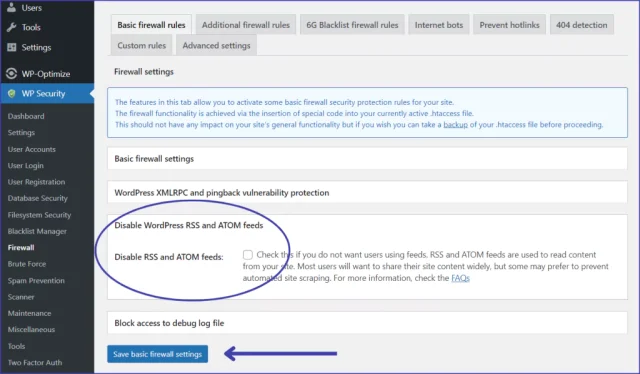
Try TeamUpdraft’s full suite of WordPress plugins.
Back up, restore and migrate your WordPress website with UpdraftPlus
Speed up and optimize your WordPress website. Cache your site, clean the database and compress images
Secure your WordPress website. Comprehensive, feature rich and easy to use
Centrally manage all your WordPress websites’ plugins, updates, backups, users, pages and posts from one location
Privacy-friendly analytics for your WordPress site. Get insights without compromising your visitors’ privacy
