UpdraftPlus
Back up, restore and migrate your WordPress website with UpdraftPlus
Installing the free version of UpdraftPlus is just like any other WordPress plugin and it’s very easy to do.
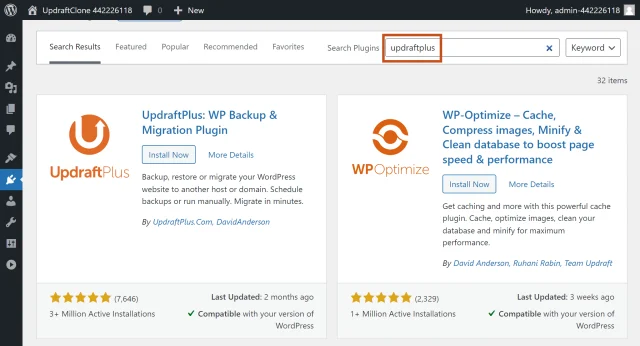
From here you can explore the settings and perform your first back up.
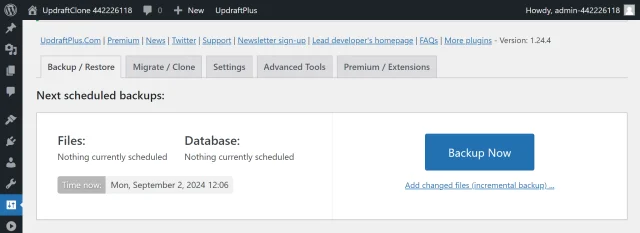
Try TeamUpdraft’s full suite of WordPress plugins.
Back up, restore and migrate your WordPress website with UpdraftPlus
Speed up and optimize your WordPress website. Cache your site, clean the database and compress images
Secure your WordPress website. Comprehensive, feature rich and easy to use
Centrally manage all your WordPress websites’ plugins, updates, backups, users, pages and posts from one location
Privacy-friendly analytics for your WordPress site. Get insights without compromising your visitors’ privacy
