UpdraftPlus
Back up, restore and migrate your WordPress website with UpdraftPlus
Follow these steps to activate the Premium feature of UpdraftPlus, enabling automatic backups of your WordPress site before updates to plugins, themes, or the core system.
If you haven’t already, purchase UpdraftPlus Premium and follow the simple installation instructions.
Go to the WordPress ‘Settings’ menu and open ‘UpdraftPlus Backups’.
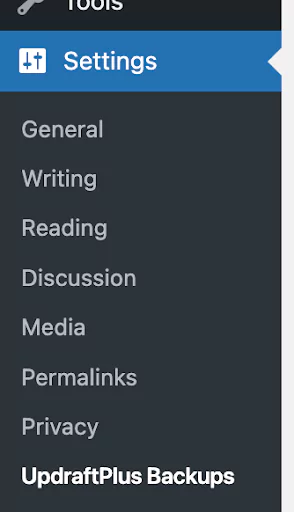
Go to the ‘Settings’ tab within UpdraftPlus. Scroll down to the bottom of the page menu and open ‘Expert settings’
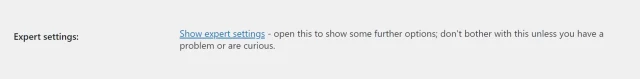
Tick the box which says ‘Backup (where relevant) plugins, themes and the WordPress database with UpdraftPlus before updating’.
Try TeamUpdraft’s full suite of WordPress plugins.
Back up, restore and migrate your WordPress website with UpdraftPlus
Speed up and optimize your WordPress website. Cache your site, clean the database and compress images
Secure your WordPress website. Comprehensive, feature rich and easy to use
Centrally manage all your WordPress websites’ plugins, updates, backups, users, pages and posts from one location
Privacy-friendly analytics for your WordPress site. Get insights without compromising your visitors’ privacy
