UpdraftPlus
Back up, restore and migrate your WordPress website with UpdraftPlus
Sometimes it’s necessary to manually export your database. For example, if your back up process is not working as expected, and you need to optimise your database first to make it work.
Most Linux-based hosting services allow you to use a database manager like phpMyAdmin. The screenshots in this guide use phpMyAdmin version 5.2.1.
If you’re using a different version, there might be slight variations in the interface. However, the overall steps for exporting your database should remain the same.
Login to your hosts administration panel and open phpMyAdmin.
Click the name of your database from the menu on the left-hand side.
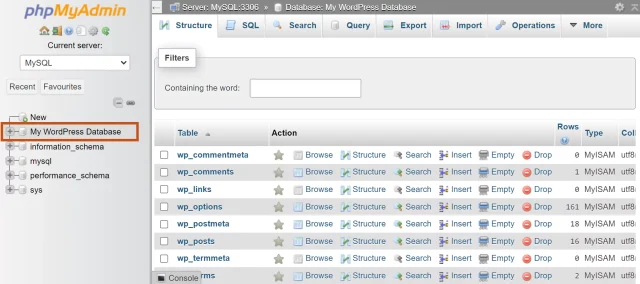
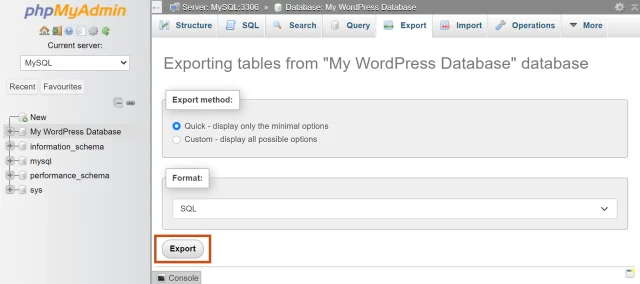
Try TeamUpdraft’s full suite of WordPress plugins.
Back up, restore and migrate your WordPress website with UpdraftPlus
Speed up and optimize your WordPress website. Cache your site, clean the database and compress images
Secure your WordPress website. Comprehensive, feature rich and easy to use
Centrally manage all your WordPress websites’ plugins, updates, backups, users, pages and posts from one location
Privacy-friendly analytics for your WordPress site. Get insights without compromising your visitors’ privacy
