UpdraftPlus
Back up, restore and migrate your WordPress website with UpdraftPlus
Some FTP servers advertise encryption as being available – but if you try to use it, you find it is broken and times out (usually because the people operating the server have not configured their firewall correctly). UpdraftPlus Premium will use encryption if it is advertised. If you find that your FTP connections are not working after upgrading to UpdraftPlus Premium, then just turn the encryption off. (Or alternatively, get your hosting people to fix their FTP server).
To do this, open the expert settings:
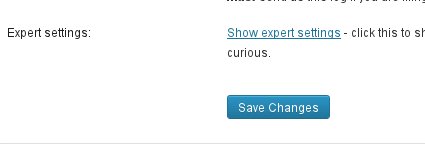
Then, check the box in order to disable SSL, and save your changes.
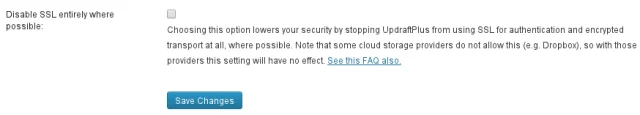
Try TeamUpdraft’s full suite of WordPress plugins.
Back up, restore and migrate your WordPress website with UpdraftPlus
Speed up and optimize your WordPress website. Cache your site, clean the database and compress images
Secure your WordPress website. Comprehensive, feature rich and easy to use
Centrally manage all your WordPress websites’ plugins, updates, backups, users, pages and posts from one location
Privacy-friendly analytics for your WordPress site. Get insights without compromising your visitors’ privacy
