UpdraftPlus
Back up, restore and migrate your WordPress website with UpdraftPlus
If you could successfully backup by FTP with UpdraftPlus Free, but it stopped working when you upgraded to UpdraftPlus Premium, then this article is for you.
The cause of this issue is that UpdraftPlus Free only supports unencrypted FTP. UpdraftPlus Premium supports encrypted FTP, and will try to use it by default.
Unfortunately, some FTP servers indicate that they support encrypted FTP, but don’t. Usually the problem is firewalling – the firewall ports to allow encrypted FTP are not open. So when UpdraftPlus tries to connect, it times out.
One solution is to ask the operator of the FTP server to either:
Alternatively, you can force UpdraftPlus to drop back to non-encrypted FTP as follows:
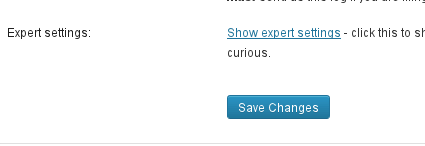
2. Check the “Disable SSL entirely” option.
After doing so, press the ‘Save Changes’ button.
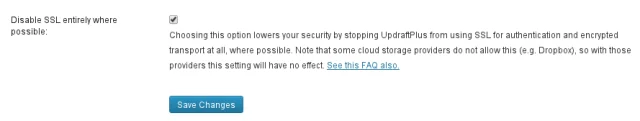
That’s all!
Try TeamUpdraft’s full suite of WordPress plugins.
Back up, restore and migrate your WordPress website with UpdraftPlus
Speed up and optimize your WordPress website. Cache your site, clean the database and compress images
Secure your WordPress website. Comprehensive, feature rich and easy to use
Centrally manage all your WordPress websites’ plugins, updates, backups, users, pages and posts from one location
Privacy-friendly analytics for your WordPress site. Get insights without compromising your visitors’ privacy
