UpdraftPlus
Back up, restore and migrate your WordPress website with UpdraftPlus
If you want to remove all UpdraftPlus’s settings, then there’s a button down in the ‘Expert/debugging’ tab.
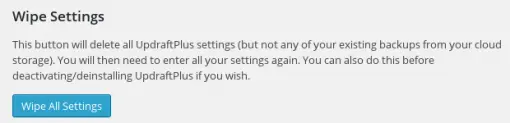
UpdraftPlus does not delete its settings, or your backups, when de-installed. This is because some users de-install and re-install (or de-install the free version and install the paid version) and don’t want to have to re-enter their settings when doing so.
Try TeamUpdraft’s full suite of WordPress plugins.
Back up, restore and migrate your WordPress website with UpdraftPlus
Speed up and optimize your WordPress website. Cache your site, clean the database and compress images
Secure your WordPress website. Comprehensive, feature rich and easy to use
Centrally manage all your WordPress websites’ plugins, updates, backups, users, pages and posts from one location
Privacy-friendly analytics for your WordPress site. Get insights without compromising your visitors’ privacy
