UpdraftPlus
Back up, restore and migrate your WordPress website with UpdraftPlus
UpdraftClone Keys allow you or someone else to create a clone using your clone tokens, but without needing to know your account credentials (username, password, etc.).
These special one-time tokens can start up a clone from the UpdraftPlus plugin, but unlike when you use your other credentials will not show a list of other clones on the account.
So if you give one of these keys to someone else, you won’t need to worry about them having any sort of access to your account or anything in it.
To create and use UpdraftClone Keys is easy. Just navigate to your “My Account” page and under the “My Clones” section you should see a new UpdraftClone Key section:
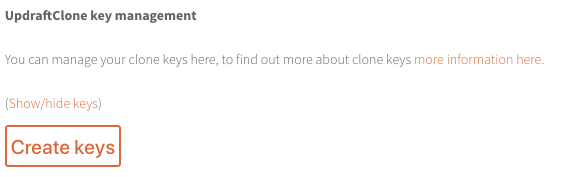
Pressing the “Create keys” button will create 10 UpdraftClone Keys, which can then be viewed by pressing the “show/hide keys” link.
To use one of these keys you (or your customer or whoever is creating the clone) must be using UpdraftPlus version 1.15.3/2.15.3 or above on the site they are cloning. Copy the key, and navigate to the “Migrate/Clone” tab and under the UpdraftClone section you should now see a new section for using this key.
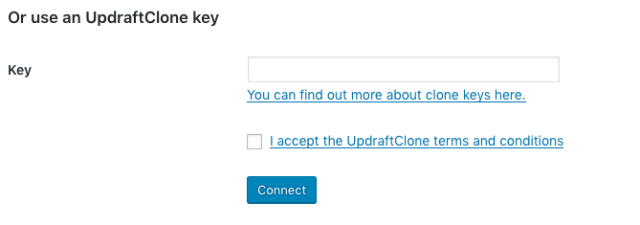
Simply paste the key and press “Connect” to start your clone process.
Try TeamUpdraft’s full suite of WordPress plugins.
Back up, restore and migrate your WordPress website with UpdraftPlus
Speed up and optimize your WordPress website. Cache your site, clean the database and compress images
Secure your WordPress website. Comprehensive, feature rich and easy to use
Centrally manage all your WordPress websites’ plugins, updates, backups, users, pages and posts from one location
Privacy-friendly analytics for your WordPress site. Get insights without compromising your visitors’ privacy
