UpdraftPlus
Back up, restore and migrate your WordPress website with UpdraftPlus
When aiming to improve the speed of your WordPress site using WP-Optimize, one of the features of WP-Optimize Premium is the ability to preload key requests.
Preload key works by using an audit to identify which resources to preload on your WordPress site. The browser will then preload resources so they are available immediately when needed, preventing eventual waiting time later on, making your site load faster. Google’s pagespeed insights will often suggest preloading the requests to font files and other assets as a speed improvement:
With WP-Optimize Premium you have the ability to manually add any resource you want to be preloaded:
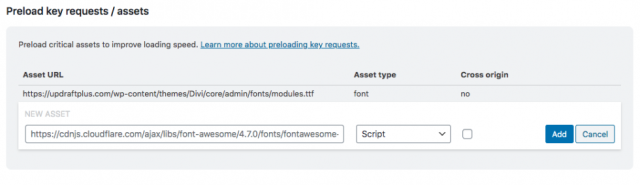
As can be seen in the Google PageSpeed insight test, preloading key requests can result in massive time savings when visitors are loading your site.
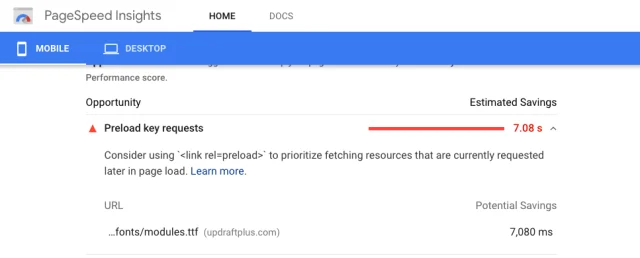
In order to get the URL to add to WP-Optimize, just right click on the resource and copy the URL:
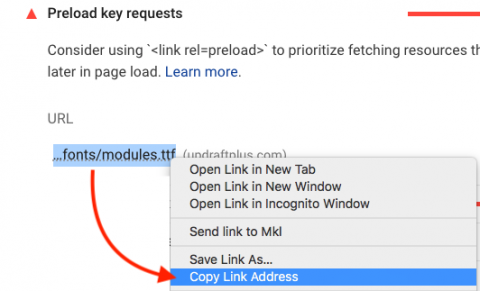
Next, past the URL in the ‘New Asset’ box of the ‘Preload key requests / assets’ section of WP-Optimize and press ‘Add’.
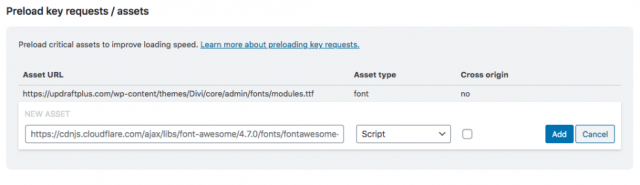
The URL you added you will be added to your preload key requests.
Try TeamUpdraft’s full suite of WordPress plugins.
Back up, restore and migrate your WordPress website with UpdraftPlus
Speed up and optimize your WordPress website. Cache your site, clean the database and compress images
Secure your WordPress website. Comprehensive, feature rich and easy to use
Centrally manage all your WordPress websites’ plugins, updates, backups, users, pages and posts from one location
Privacy-friendly analytics for your WordPress site. Get insights without compromising your visitors’ privacy
