UpdraftPlus
Back up, restore and migrate your WordPress website with UpdraftPlus
Lazy loading is the technique of only loading parts of a web-page when it is visible to the user.
The parts, usually images or videos, are replaced by placeholder elements until they are needed.
The advantage of lazy loading is that the initial page load is much faster. Rather than waiting for everything on the page to load, the user can start viewing visible content quickly.
WP-Optimize gives a simple and easy method to set your images and videos to lazy load.
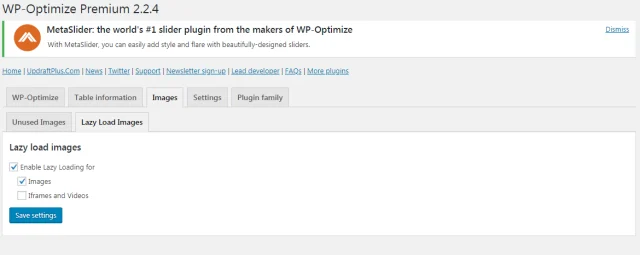
If you need to disable lazy loading for certain images, videos or iframes just add no-lazy class to the specific HTML element.
Try TeamUpdraft’s full suite of WordPress plugins.
Back up, restore and migrate your WordPress website with UpdraftPlus
Speed up and optimize your WordPress website. Cache your site, clean the database and compress images
Secure your WordPress website. Comprehensive, feature rich and easy to use
Centrally manage all your WordPress websites’ plugins, updates, backups, users, pages and posts from one location
Privacy-friendly analytics for your WordPress site. Get insights without compromising your visitors’ privacy
