UpdraftPlus
Back up, restore and migrate your WordPress website with UpdraftPlus
Back up to subfolders in Google Drive instead of the default ‘UpdraftPlus’ folder with UpdraftPlus Premium.
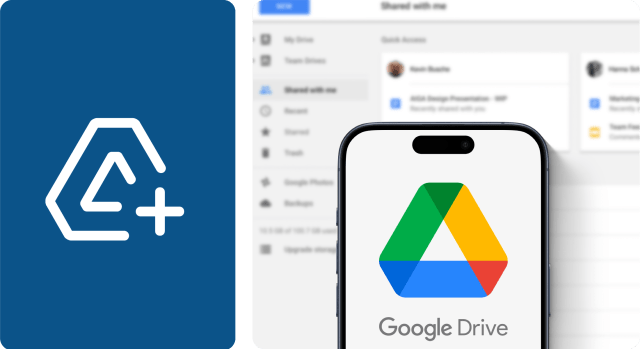
Organise backups into separate Dropbox subfolders with UpdraftPlus Premium.

Back up to the Amazon S3 ‘Infrequent access’ storage tier. It’s up to 40% cheaper than frequent storage classes, saving you money!
Get even more storage locations including Microsoft OneDrive, Backblaze, SFTP, FTPS, SCP, Microsoft Azure, WebDAV, Google Cloud, pCloud.
Restore in minutes from a backup taken immediately before the WordPress core, plugin or theme update that broke your site.
Take a look at the complete list of features over on our feature page.
Upgrade to UpdraftPlus Premium from as little as $70.
Find out how to back up your WordPress site to a Google Drive subfolder.
Find out how to back up your WordPress site to a Dropbox subfolder.
UpdraftPlus Premium customers can log a support ticket directly with our team of developers.
Try TeamUpdraft’s full suite of WordPress plugins.
Back up, restore and migrate your WordPress website with UpdraftPlus
Speed up and optimize your WordPress website. Cache your site, clean the database and compress images
Secure your WordPress website. Comprehensive, feature rich and easy to use
Centrally manage all your WordPress websites’ plugins, updates, backups, users, pages and posts from one location
Privacy-friendly analytics for your WordPress site. Get insights without compromising your visitors’ privacy
