UpdraftPlus
Back up, restore and migrate your WordPress website with UpdraftPlus
This advanced feature allows you to schedule frequent backups but to prune down backups once those backups reach a specified age.
You can have more frequent, recent backups whilst also retaining fewer older backups, saving storage space and time vs manually deleting older backups.
For your WordPress files, you could tell UpdraftPlus to:
UpdraftPlus will identify the most recent backup that is older than 2 days, and retain that one. UpdraftPlus will continue to trim down backups that are older than 2 days and retain just one a day until a maximum of 60 backups are reached.
You can apply different rules for file and database backups or apply the same strategy to both.
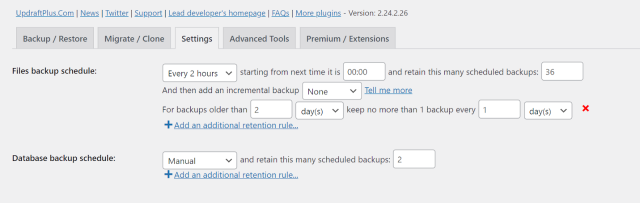
Get all our premium features. Direct site-to-site migration, incremental backups, back up automatically before updates and a whole lot more.
From just $70 for the year.
Back up incremental changes made (vs taking full backups every time) and save server resources.
Run backups at set times e.g. at 3am / during periods of low traffic to conserve server resources for peak traffic.
No more combing through log files. Send reports to any email address. Get cryptographic checksums and verify the integrity of the backup files.
Take a look at the complete list of features over on our feature page.
Get advanced retention rules, automatic backups before updates, incremental backups, migration features, premium support and more.
Upgrade to UpdraftPlus Premium from as little as $70.
Learn more about how to use UpdraftPlus Premium features.
UpdraftPlus Premium customers can log a support ticket directly with our team of developers.
Try TeamUpdraft’s full suite of WordPress plugins.
Back up, restore and migrate your WordPress website with UpdraftPlus
Speed up and optimize your WordPress website. Cache your site, clean the database and compress images
Secure your WordPress website. Comprehensive, feature rich and easy to use
Centrally manage all your WordPress websites’ plugins, updates, backups, users, pages and posts from one location
Privacy-friendly analytics for your WordPress site. Get insights without compromising your visitors’ privacy
