UpdraftPlus
Back up, restore and migrate your WordPress website with UpdraftPlus
Your WordPress files and database are the foundation of your website. AIOS gives you the tools to lock them down – scanning for vulnerabilities, restricting file access, and securing backups with minimal effort.








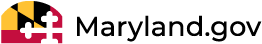
AIOS helps you protect your WordPress site by controlling access, scanning for risks, and securing sensitive content.
Scan and fix file permissions:
Quickly identify insecure permissions on important files and folders, then apply safe settings with one click.
Disable PHP editing from the dashboard:
Turn off the built-in WordPress file editor to reduce the risk of attackers injecting code through themes or plugins.
Hide sensitive files:
Block access to files like readme.html that could give away information about your site’s setup.
Enable file change scanning:
Get notified whenever files are added, modified, or deleted – so you can spot suspicious activity early.
Block image hotlinking:
Prevent external sites from using your hosted images and wasting your server’s resources.
Supports third party login forms without additional coding. Customise the design layout, generate emergency codes, make TFA compulsory for some user roles and more.
AIOS automatically scans your WordPress website for malware weekly. We also check for downtime and response time issues, and we’ll notify you if your website is blacklisted by Google.
Most attacks come from a handful of countries. Prevent most of them by blocking traffic based on country of origin to 99.5% accuracy!
Automatically block hackers based on the 404 errors they leave behind. Handy charts show how many 404s have occurred and where they’re coming from.
If your site showcases what you do or who you are, it deserves the premium treatment:
Give your site the protection it deserves:
TeamUpdraft plugins come with a money-back guarantee. If something goes wrong and we can’t fix it, we’ll offer you a refund if it’s requested within 10 days of purchase.

AIOS protects your files and folders by scanning for insecure file permissions, blocking unauthorized PHP file edits, and restricting public access to sensitive files. These measures help keep your WordPress site more secure from potential threats.
File change detection alerts you when something unexpected changes on your site, this could be a sign of a hack, unauthorised plugin install, or tampering.
If someone gains unauthorized access to your WordPress admin area, the built-in file editor makes it easy for them to add harmful code to your site. By disabling PHP file editing, you close off that potential attack route and make it harder for hackers to compromise your site.
Hotlinking is when another site uses your images by embedding their URLs, consuming your bandwidth. AIOS can block these requests to protect your resources.
AIOS helps secure your database by allowing you to change the default table prefix, making it harder for automated attacks to target standard WordPress tables. We also recommend taking regular backups of your WordPress site so you can quickly restore it if anything goes wrong.
Yes. Everything listed on this page is included in the free version of AIOS – no extra plugins required.
Ask us anything. We’ll do our best to reply within 24 hours. If you haven’t heard from us, please check for replies in your email spam folder.
Try TeamUpdraft’s full suite of WordPress plugins.
Back up, restore and migrate your WordPress website with UpdraftPlus
Speed up and optimize your WordPress website. Cache your site, clean the database and compress images
Secure your WordPress website. Comprehensive, feature rich and easy to use
Centrally manage all your WordPress websites’ plugins, updates, backups, users, pages and posts from one location
Privacy-friendly analytics for your WordPress site. Get insights without compromising your visitors’ privacy
