UpdraftPlus
Back up, restore and migrate your WordPress website with UpdraftPlus
Spam comments don’t just clutter your posts – they slow your site down and make it look untrustworthy. AIOS helps you block spam automatically and gives you tools to track and shut down repeat offenders.
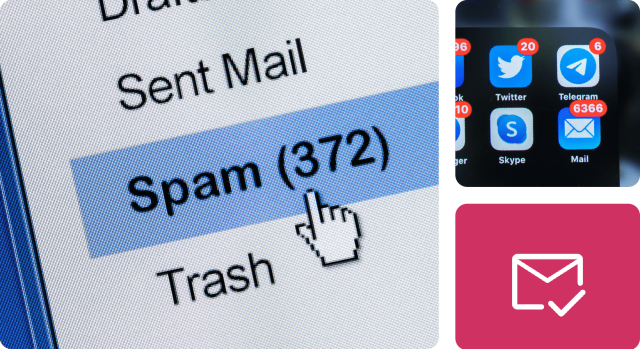
Reduce the load on your server and improve the user experience by automatically blocking comments submitted by bots – before they’re even published.
AIOS tracks the IP addresses of spammy commenters. You can manually block problem IPs or let the system block them automatically based on how many spam attempts they make.
By cutting out spam, you give real users a better experience and help maintain your site’s credibility. AIOS handles the heavy lifting so you don’t have to sift through junk manually.







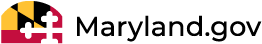
AIOS filters and blocks comment spam at the source by monitoring spam patterns and known spam behaviour. Here’s how it works:
Block spam bots automatically:
AIOS detects common spam bot behaviour and blocks their comments before they get published on your site.
Monitor IP addresses linked to spam:
Every spam comment is logged, and the IP address is recorded. You can view which IPs are repeat offenders.
Set thresholds for blocking:
Automatically block IPs that exceed a set number of spam comments. Fine-tune the threshold to suit your site’s needs.
Take manual control when needed:
You can manually block any IP address that’s linked to spam, giving you hands-on control if necessary.
Supports third party login forms without additional coding. Customise the design layout, generate emergency codes, make TFA compulsory for some user roles and more.
AIOS automatically scans your WordPress website for malware weekly. We also check for downtime and response time issues, and we’ll notify you if your website is blacklisted by Google.
Most attacks come from a handful of countries. Prevent most of them by blocking traffic based on country of origin to 99.5% accuracy!
Automatically block hackers based on the 404 errors they leave behind. Handy charts show how many 404s have occurred and where they’re coming from.
If your site showcases what you do or who you are, it deserves the premium treatment:
Give your site the protection it deserves:
TeamUpdraft plugins come with a money-back guarantee. If something goes wrong and we can’t fix it, we’ll offer you a refund if it’s requested within 10 days of purchase.

AIOS automatically detects and blocks spam comments submitted by bots. It also monitors activity from known spam IP addresses to help keep your comment sections clean and secure.
Yes, AIOS records the IP address of every spam comment. You can view and manage these IPs in the Spam Prevention > Comment spam section of the AIOS dashboard, making it easy to track and block suspicious activity as needed.
Yes. In AIOS, you can set a threshold for the number of spam comments allowed from an IP address. Once that limit is reached, AIOS will automatically block the IP to help protect your site.
No. AIOS is designed to detect bot-like behaviour and only block comments that match spam patterns, leaving genuine users unaffected.
Yes, you can manually block any IP address by adding it to the blocklist in AIOS. Simply go to the Firewall section, click on the Block & Allow Lists tab, and enter the IP address you want to block. This gives you full control over blocking unwanted traffic.
Yes, core spam protection features are included for free. However, if you want even more advanced security, AIOS Premium adds features like malware scanning, smart 404 blocking, and additional protection tools to further secure your site.
Ask us anything. We’ll do our best to reply within 24 hours. If you haven’t heard from us, please check for replies in your email spam folder.
Try TeamUpdraft’s full suite of WordPress plugins.
Back up, restore and migrate your WordPress website with UpdraftPlus
Speed up and optimize your WordPress website. Cache your site, clean the database and compress images
Secure your WordPress website. Comprehensive, feature rich and easy to use
Centrally manage all your WordPress websites’ plugins, updates, backups, users, pages and posts from one location
Privacy-friendly analytics for your WordPress site. Get insights without compromising your visitors’ privacy
