UpdraftPlus
Back up, restore and migrate your WordPress website with UpdraftPlus
Even strong passwords can be guessed, leaked, or stolen. With AIOS, you can require a time-sensitive code from an authentication app alongside a user’s password – helping to stop unauthorised logins in their tracks.
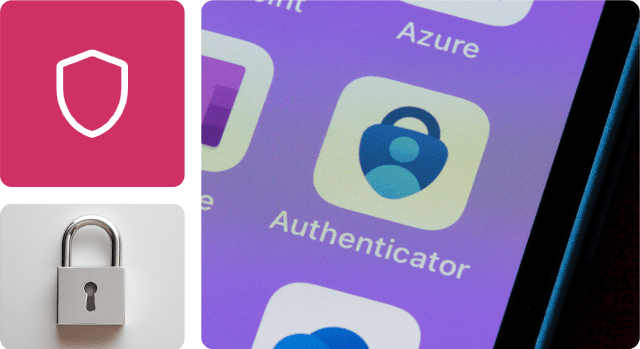
If someone gains access to a password, they still can’t log in without the time-based 2FA code – making brute force and phishing attacks far less effective.
AIOS supports leading 2FA apps including Google Authenticator, Microsoft Authenticator, Authy, and any TOTP-compatible app. It’s a quick setup that greatly boosts your site’s security.
You choose which user roles are required to use 2FA. Apply it to admins, editors, or any role you want, without enforcing it site-wide.







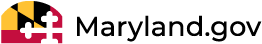
AIOS lets you add two-factor login protection with minimal setup. Here’s how it works:
Enable two-factor authentication:
Head to the AIOS settings and toggle 2FA on. No need for extra plugins or complicated setup.
Choose the user roles that require 2FA:
Select specific roles like Administrator or Editor to require a second authentication step when logging in.
Scan the QR code with your authenticator app:
Users simply scan the QR code using their preferred 2FA app (like Google Authenticator or Authy) to link their account.
Use the generated code to log in:
After entering their password, users will be asked for a one-time code from their 2FA app. It’s fast, secure, and reliable.
Supports third party login forms without additional coding. Customise the design layout, generate emergency codes, make TFA compulsory for some user roles and more.
AIOS automatically scans your WordPress website for malware weekly. We also check for downtime and response time issues, and we’ll notify you if your website is blacklisted by Google.
Most attacks come from a handful of countries. Prevent most of them by blocking traffic based on country of origin to 99.5% accuracy!
Automatically block hackers based on the 404 errors they leave behind. Handy charts show how many 404s have occurred and where they’re coming from.
If your site showcases what you do or who you are, it deserves the premium treatment:
Give your site the protection it deserves:
TeamUpdraft plugins come with a money-back guarantee. If something goes wrong and we can’t fix it, we’ll offer you a refund if it’s requested within 10 days of purchase.

You can use any app that supports two-factor authentication, including Google Authenticator, Microsoft Authenticator, Authy, FreeOTP, and many others.
AIOS lets you choose which user roles must use 2FA, so you can enforce it for admins, editors, or any other role you want.
The free version of AIOS supports standard WordPress login forms. If you’re using WooCommerce or a custom login page, you’ll need AIOS Premium for full compatibility.
In the free version, users will need to regain access to their authenticator app to log in. AIOS Premium includes emergency backup codes for recovery.
The free 2FA feature is designed for single-site WordPress installations. Premium users get full support for WordPress multisite environments.
Yes, in the free version, users will be prompted for their 2FA code on every login. Premium users can control how often 2FA is required on trusted devices.
Yes! AIOS provides shortcodes you can place on a dedicated page so your users can manage their two-factor authentication (2FA) settings. With these shortcodes, users can:
These shortcodes make it easy for users to handle their security settings without digging through complex menus. For best results, use them in the logged-in account area of your site, not on public-facing pages.
Ask us anything. We’ll do our best to reply within 24 hours. If you haven’t heard from us, please check for replies in your email spam folder.
Try TeamUpdraft’s full suite of WordPress plugins.
Back up, restore and migrate your WordPress website with UpdraftPlus
Speed up and optimize your WordPress website. Cache your site, clean the database and compress images
Secure your WordPress website. Comprehensive, feature rich and easy to use
Centrally manage all your WordPress websites’ plugins, updates, backups, users, pages and posts from one location
Privacy-friendly analytics for your WordPress site. Get insights without compromising your visitors’ privacy
