Best image optimization plugins for WordPress in 2026
Images make up roughly 50% of the average webpage’s total size, yet many WordPress site owners overlook their optimisation potential.
When your site is slow loading because of oversized images, you don’t just risk frustrating visitors but also losing conversions, search rankings, and revenue. Finding the best image optimization plugin WordPress offers can absolutely transform your site’s performance. We’ve seen examples of simple image optimisation cutting page load times by up to 80% whilst maintaining professional level image quality.
We’ve put together a list of the world’s best and most trusted WordPress image optimisation plugins, comparing features, performance impacts, and real-world results to help you choose the perfect plugin for your specific needs.
Why image optimisation matters for WordPress performance
Section titled Why image optimisation matters for WordPress performanceThe bottom line is that website speed directly impacts user experience, search engine rankings, and conversion rates.
Google’s Core Web Vitals now factor heavily into search rankings, with image optimisation playing a crucial role in achieving optimal scores.
Unoptimised images create multiple performance bottlenecks:
- Increased bandwidth consumption
- Slower Time to First Byte (TTFB)
- Poor Largest Contentful Paint (LCP) scores
- Higher bounce rates on mobile devices
- Reduced search engine visibility
Site speed is absolutely critical for WordPress success. Images often account for the majority of page weight, so optimising them properly can dramatically improve your Core Web Vitals scores and user experience.
WP-Optimize
Section titled WP-OptimizeWP-Optimize is an all-in-one performance plugin that includes powerful image optimisation alongside database cleaning and caching features. The plugin’s intelligent compression algorithms reduce file sizes by up to 80% whilst maintaining visual quality.
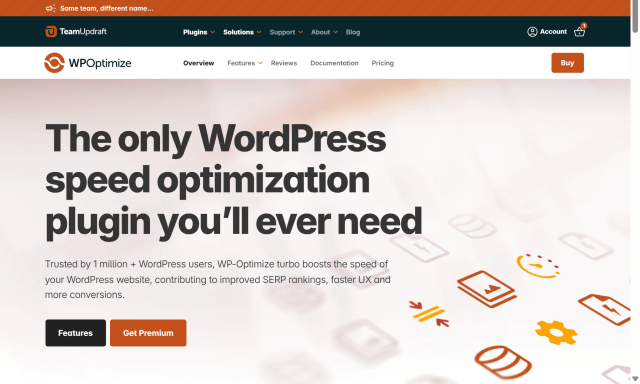
Key features
Section titled Key features- Automatic WebP conversion for modern browsers
- Bulk optimisation for existing image libraries
- Multiple compression levels (lossy, lossless, intelligent)
- EXIF data removal for enhanced privacy
Performance impact
Section titled Performance impactIndependent tests show that WP-Optimize can reduce image file sizes by an average of 65–75%, helping pages load significantly faster without noticeable loss in visual quality.
Sites using WP-Optimize often see improvements in Core Web Vitals metrics, particularly Largest Contentful Paint (LCP) and First Contentful Paint (FCP), contributing to better SEO and user engagement.
The plugin has intelligent compression settings that strike a strong balance between speed and image clarity, making it ideal for performance-focused WordPress sites.
Pricing
Section titled PricingWP-Optimize offers a free version with core optimisation features, including image compression, caching, and basic database cleanup.
Premium plans start at $58.80 for up to 2 sites. Upgrading unlocks all premium features, like lazy loading, advanced cleanup scheduling, WebP support, and the ability to delete unused images -giving you greater control over your site’s speed and performance.
The verdict
Section titled The verdictWP‑Optimize stands out as the most well-rounded option for WordPress users who want more than just image compression. With powerful performance tools including caching, database cleaning, and lazy loading – it offers real value in both the free and premium versions. The pricing is affordable, starting at $58.80/year, and includes everything you need to boost site speed and improve Core Web Vitals in one plugin.
Ready to give your site speed a boost?
Supercharge your WordPress performance with image compression, caching, and database cleanup – all in one powerful plugin.
Smush
Section titled SmushSmush offers robust compression capabilities with an easy-to-use interface that appeals to beginners and professionals alike. Smush processes images automatically when they’re uploaded and provides detailed optimisation reports.
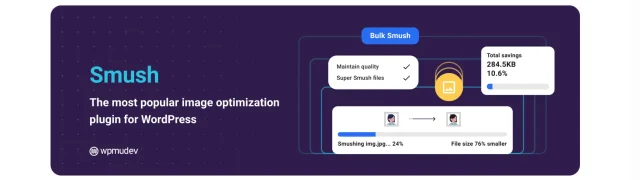
Key features
Section titled Key features• User-friendly dashboard with clear metrics
• Automatic resizing for oversized images
• Progressive JPEG encoding
• Amazon S3 and CloudFront integration
Limitations
Section titled LimitationsThe free version of Smush limits bulk optimisation to 50 images at a time, which can be time-consuming for large media libraries. Features like WebP conversion, CDN delivery, and lossy compression are only available in the Pro version, which may be a barrier for users on a tight budget. Additionally, Smush relies on external servers for some tasks, which may not suit all privacy-conscious users.
Pricing
Section titled PricingSmush offers a free version with essential features like image compression, resizing, and lazy loading.
The Pro version starts at $30/y (billed annually) and includes unlimited image optimisation, WebP conversion, CDN delivery, and enhanced compression settings – ideal for users who want hands-off, full-featured optimisation across all images.
The verdict
Section titled The verdictSmush is a solid choice for beginners who want an easy-to-use interface and basic features out of the box. However, many of its most powerful tools – like WebP support, CDN delivery, and unlimited bulk optimisation are locked behind the Pro version, which costs $30/y.
ShortPixel
Section titled ShortPixelShortPixel is a simple tool offering three distinct optimisation levels to match different use cases.

Key features
Section titled Key features• Glossy compression mode for premium visual quality
• Thumbnail optimisation included
• REST API for developer integrations
• Comparison tools showing before/after results
Limitations
Section titled LimitationsShortPixel relies on external servers for optimisation, which may raise privacy concerns for sites handling sensitive images. Free accounts include a monthly limit of 100 images, with additional credits requiring purchase. Some users may also find the interface less intuitive than alternatives.
Pricing
Section titled PricingShortPixel provides a free plan with 100 image optimisations per month – great for small sites or testing the plugin.
Paid plans start at $19.99 of one time payment, offering 30,000 credits with access to lossy, glossy, and lossless compression options. You can also purchase one-time credit bundles or explore the Adaptive Images CDN for on-the-fly optimisation.
The verdict
Section titled The verdictShortPixel is a good fit for users who want flexible compression options and a pay-as-you-go pricing model. It offers strong optimisation quality, but relies on a credit system that can become expensive for large media libraries. While effective, it lacks the all-in-one performance capabilities that plugins like WP‑Optimize provide.
EWWW Image Optimizer
Section titled EWWW Image OptimizerEWWW provides extensive customisation options for advanced users who need granular control over optimisation settings. The plugin supports multiple image formats and includes conversion capabilities.
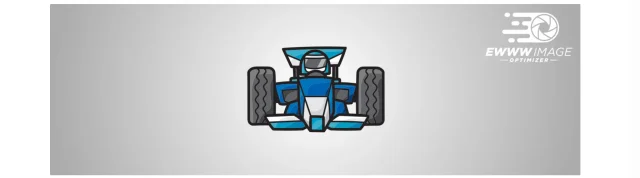
Key features
Section titled Key features• Local optimisation (no external servers required)
• Custom quality settings per image type
• Backup original images option
• Command-line interface for developers
Limitations
Section titled LimitationsWhile highly configurable, EWWW’s interface and options can be overwhelming for beginners. The plugin may also require more server resources during bulk optimisation compared to cloud-based tools, and some advanced features are only available with a paid plan.
Pricing
Section titled PricingEWWW Image Optimizer includes a free version with unlimited local image compression directly on your server.
For cloud-based optimisation with better performance, pricing starts at $8/month. The paid plans include WebP support, CDN integration, and faster processing – ideal for users who want optimised delivery and lighter server load.
The verdict
Section titled The verdictEWWW is great for tech-savvy users who want complete control over image optimisation settings. The free version supports unlimited local compression, and cloud plans start at $80/year. However, the interface can be complex, and many premium features are only available in paid tiers. It’s powerful but better suited for advanced users with specific needs.
Final Verdict: What is the Best Image Optimization Plugin for WordPress?
Section titled Final Verdict: What is the Best Image Optimization Plugin for WordPress?When comparing the top image optimisation plugins for WordPress in 2026, WP‑Optimize is the best overall choice based on features, performance, and value.
Here’s how the top contenders compare:
Smush offers a clean UI and automatic optimisation, but locks essential features like WebP and CDN behind a higher-priced Pro plan.
ShortPixel provides flexible compression and a credit-based model, but lacks additional performance features like caching or database cleanup.
EWWW Image Optimizer delivers powerful, customisable optimisation and unlimited local compression, but can be complex for beginners.
Why WP‑Optimize Is #1
Section titled Why WP‑Optimize Is #1WP‑Optimize comes out on top as the most comprehensive and cost-effective image optimisation plugin for WordPress. It offers:
- High-quality image compression
- WebP support and lazy loading
- Advanced database cleanup
- Page caching and minification
- Easy setup and all-in-one performance tools
- Affordable premium pricing from just $58.80/year
With both a feature-rich free version and competitively priced premium plans, WP‑Optimize is the best image optimization plugin for WordPress users looking to improve speed, SEO, and Core Web Vitals, without needing multiple plugins.
Supercharge Your WordPress Performance with WP-Optimize
Transform your site speed with advanced image optimisation
WP-Optimize combines powerful image compression with performance optimisation, delivering measurable improvements in loading times and user experience.
Essential features to Look for in Image Optimisation Plugins
Section titled Essential features to Look for in Image Optimisation PluginsCompression algorithms
Section titled Compression algorithmsThe best image optimization plugin for WordPress should support multiple types of compression:
Lossy compression: Removes data to achieve maximum file size reduction. Ideal for photographs and complex images where minor quality loss is acceptable.
Lossless compression: Reduces file size without quality degradation. Perfect for logos, graphics with text, and images that need to be pixel-perfect.
Intelligent compression: Automatically selects the optimal method based on image content and characteristics.
Format conversion capabilities
Section titled Format conversion capabilitiesModern image formats like WebP and AVIF offer superior compression compared to traditional JPEG and PNG files. Many of the best plugins automatically serve these formats to compatible browsers whilst also maintaining fallbacks for older systems.
Bulk optimisation tools
Section titled Bulk optimisation toolsExisting WordPress sites often contain hundreds or thousands of unoptimised images. Because of this, it can be useful to look for a plugin which offers:
• One-click bulk optimisation for media libraries
• Background processing to prevent server timeouts
• Progress tracking so you can see what’s going on
• Selective optimisation by date ranges or image types
CDN Integration
Section titled CDN IntegrationContent Delivery Networks amplify optimisation benefits by serving images from geographically distributed servers. Premium plugins often include:
- Automatic CDN setup and configuration
- Real-time image processing at edge locations
- Dynamic resizing based on device capabilities
- Advanced caching strategies
Implementation best practices
Section titled Implementation best practicesPre-Upload optimisation
Section titled Pre-Upload optimisationWhilst plugins handle automatic optimisation, pre-processing images before upload can improve results:
- Resize images to maximum display dimensions
- Choose appropriate formats (JPEG for photos, PNG for graphics)
- Remove unnecessary metadata and colour profiles
- Consider manual optimisation for hero images and critical graphics
Plugin configuration
Section titled Plugin configurationOptimal settings vary based on what kind of site you are running and your user’s expectations:
eCommerce sites: Prioritise visual quality with moderate compression to showcase products effectively.
Blogs and news sites: Focus on loading speed with aggressive compression for faster content consumption.
Portfolio Sites: Balance quality and performance based on target user base and device usage patterns.
Performance Monitoring
Section titled Performance MonitoringRegular monitoring ensures optimisation strategies remain effective:
- Track Core Web Vitals scores using Google PageSpeed Insights
- Monitor image load times with browser developer tools
- Analyse bandwidth usage and server resource consumption
- Compare optimisation results across different image types
Advanced optimisation strategies
Section titled Advanced optimisation strategiesIf you are looking to shave down your site speed to being as fast as possible, here are some more advanced strategies to consider:
Lazy Loading
Section titled Lazy LoadingLazy loading defers image loading until the user scrolls to their location in the browser. This dramatically improves initial page load times. Most modern optimisation plugins include this feature and take care of the implementation behind the scenes.
Responsive image optimisation
Section titled Responsive image optimisationWordPress’s built-in responsive images feature generates multiple sizes for different screen resolutions. Optimisation plugins should process all generated sizes, not just the original upload!
Schema Markup for Images
Section titled Schema Markup for ImagesProperly optimised images benefit from structured data markup that helps search engines understand image content and context. This can be easy to overlook, especially if you’re just getting started. Consider implementing:
- ImageObject schema for individual images
- Product schema for e-commerce images
- Article schema for blog post featured images
Conclusion
Section titled ConclusionYou’ve explored why image optimisation is essential for WordPress performance, what features to look for in a plugin, and how the top tools compare. While each plugin has its strengths, WP‑Optimize is the best all-in-one solution for improving speed, SEO, and overall site health.
Whether you’re just starting or optimising an established site, investing time in image optimisation can deliver real results and WP‑Optimize is a great place to start.
FAQs
Section titled FAQsDoes image optimisation affect SEO rankings?
Yes, image optimisation significantly impacts SEO through improved page speed, better Core Web Vitals scores, and enhanced user experience. Faster-loading images contribute to lower bounce rates and higher engagement metrics that search engines value.
Can I optimise images that are already uploaded?
Yes, Plugins like WP-Optimize offer bulk image optimisation features that process existing media libraries. This process typically runs in the background to avoid server performance issues.
Will optimisation reduce image quality noticeably?
Modern compression algorithms maintain visual quality whilst achieving significant file size reductions. Most users cannot detect quality differences when using intelligent or lossless compression modes.
Do I need a separate CDN if my plugin includes optimisation?
Whilst plugin optimisation reduces file sizes, CDNs provide additional benefits including geographic distribution, reduced server load, and improved global performance. The combination offers optimal results. Many premium plugins also offer CDN integration
How often should I optimise images?
If your plugin is set to automatically optimise images on upload, you’re already off to a great start. But it’s still a good idea to run a bulk optimisation every few months, especially if your plugin has improved its compression algorithms or you’ve added a lot of new content. This helps ensure your entire media library stays as lightweight and fast-loading as possible.
What is the best free image optimization plugin for WordPress?
WP-Optimize is one of the best free image optimization plugins for WordPress, thanks to its powerful compression tools combined with caching, minification and database optimisation. It allows you to compress images, convert them to WebP, and improve overall site performance without needing a paid plan.
Other popular free options include Smush, which offers automatic compression and resizing, and EWWW Image Optimizer, which provides unlimited local optimisation. However, WP-Optimize stands out by offering a more complete performance solution right out of the box.
About the author

Becks Faulkner
Becks is the SEO Manager at Updraft WP Software Ltd. She has specialised in search engine marketing for over 11 years. Her background spans various industries, with a primary focus in financial and tech sectors. She is driven by her passion for enhancing organic visibility with holistic SEO strategies.
Categories
WP-Optimize
Get all our premium features. Lazy loading, pre-load key requests, Cloudfare integration. Optimize individual tables, delete unused images and more.
From just $49 for the year.
More stories
-

The 3-2-1 backup rule explained
A simple explanation of the 3-2-1 backup rule and how it keeps your data safe.
-

Best WordPress hosting for agencies compared
We compare the best WordPress hosting for agencies, looking at performance, scalability, support, and features agencies rely on.
-

10 Ways to prevent spam comments on WordPress
Learn 10 practical ways to prevent comment spam on WordPress, including built-in tools, plugins, and simple settings to keep your site clean.
-

Best wordpress CDN plugins for images
A hands-on review of CDN plugins that help WordPress images load faster across devices.
