UpdraftPlus
Back up, restore and migrate your WordPress website with UpdraftPlus
Save time organising hosting, installing WordPress, PHP and UpdraftPlus on the sandbox then going through the whole migration process. Set up a temporary test site from UpdraftPlus in just a couple of clicks instead!
Simply select the versions of WordPress and PHP that you want, and we’ll do the rest.
Cloning can throw up issues like the need to change all internal URL references. UpdraftClone does it all for you, automatically.
Takes only the time needed to create a backup and send it. Uses one VPS (Virtual Private Server) per clone, shared with nobody.
You can do that too. Boot up a blank clone to test new themes, plugins, updates. Throw them away once you’re done, all from your UpdraftPlus dashboard.
You can manage your clone tokens from ‘my account’.
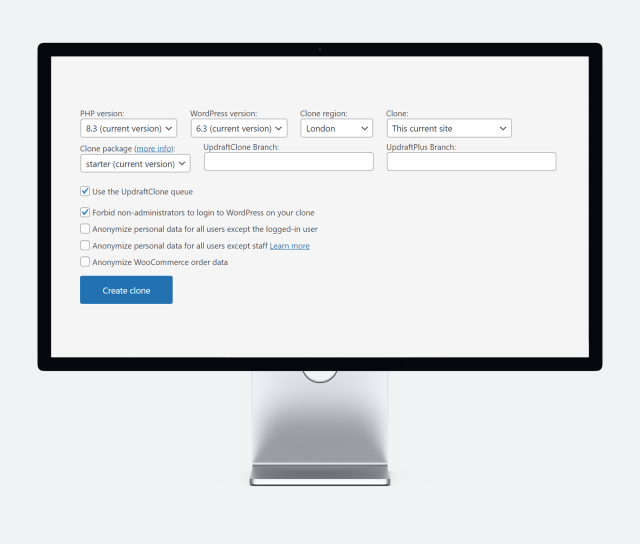
UpdraftClone works on a token system. For sites 25GB or smaller, it costs just one token to set up and one token for each subsequent week.
Tell us the number and size of the WordPress websites you’d like to clone, and how long they should stay live for, and we’ll calculate this for you.
TeamUpdraft plugins come with a money-back guarantee. If something goes wrong and we can’t fix it, we’ll offer you a refund if it’s requested within 10 days of purchase.

To find out the size of your WordPress site:
Yes. UpdraftClone works on a token system. You can buy UpdraftClone tokens here.
UpdraftClone stores multiple (i.e. redundant) copies of your backups at data centres in multiple locations. You can choose your preferred region (e.g. for performance reasons or regulatory compliance) when creating your clone.
Yes. Data is both sent over an encrypted connection to the storage cloud and stored encrypted on the server. Encrypted storage on the server requires your WordPress install to be running PHP 5.3 or later. You can also encrypt your database with a passphrase only known to you (whether for storing in UpdraftClone, or any other remote storage method) using the option in the ‘Settings’ tab of UpdraftPlus.
No. Once you have purchased UpdraftClone tokens, they remain on your account until they are used.
The only exception to this is if no activity happens on your account for some years (no logins, no purchases, no use of UpdraftClone, UpdraftVault, UpdraftCentral, etc.), then for data privacy reasons you may eventually be deemed an ex-customer, and your account deleted.
Ask us anything. We’ll do our best to reply within 24 hours. If you haven’t heard from us, please check for replies in your email spam folder.
Try TeamUpdraft’s full suite of WordPress plugins.
Back up, restore and migrate your WordPress website with UpdraftPlus
Speed up and optimize your WordPress website. Cache your site, clean the database and compress images
Secure your WordPress website. Comprehensive, feature rich and easy to use
Centrally manage all your WordPress websites’ plugins, updates, backups, users, pages and posts from one location
Privacy-friendly analytics for your WordPress site. Get insights without compromising your visitors’ privacy
