UpdraftPlus
Back up, restore and migrate your WordPress website with UpdraftPlus
UpdraftVault has been specifically tailored to UpdraftPlus, so you won’t have to figure out how it works and then deal with setups, passwords, fiddly keys and accounting bother. Use it with the free or premium versions of UpdraftPlus. Connect and back up in just a couple of clicks.
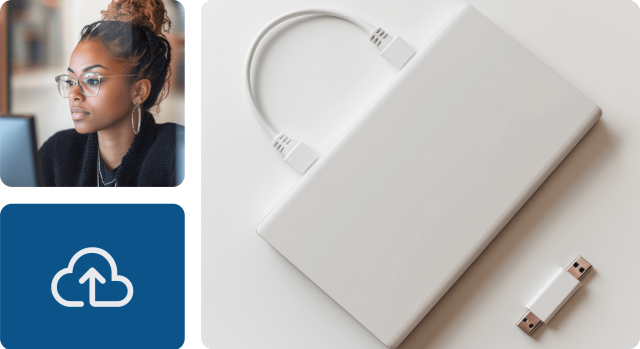
As well as being extremely simple and intuitive to use, it also makes your backups easy to locate by organising them into neat categories. Manage storage space from the ‘my account’ area of this website. Access and restore your backups directly from UpdraftPlus.
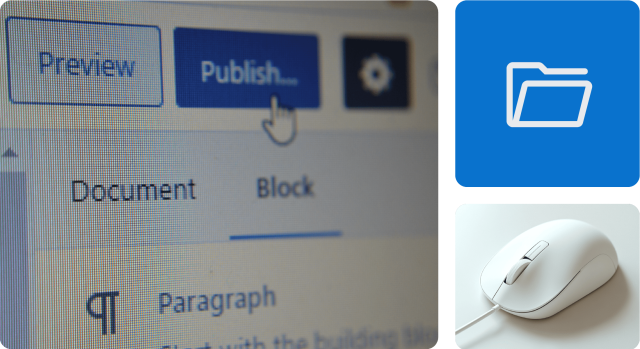
UpdraftVault is an extremely secure off-site storage location. Built on Amazon S3, you get 99.999% reliability, redundancy and scalability. UpdraftPlus Premium users get 1GB of UpdraftVault storage space included in every purchase, with the option to buy more.

Get 5GB of UpdraftVault storage for just $1.
Pay just $1 for the first month of an annual subscription. Cancel at any time. After 1 month, your subscription will renew at a cost of $35 and every 12 months thereafter until you cancel.
Pay quarterly for the lowest upfront cost or pay yearly and save.
All our UpdraftPlus Premium customers get 1GB of integrated UpdraftVault storage included in every purchase with the option to buy more.
TeamUpdraft plugins come with a money-back guarantee. If something goes wrong and we can’t fix it, we’ll offer you a refund if it’s requested within 10 days of purchase.

No. You can connect as many as you wish. The purchased storage space (i.e. quota) is available for all connected sites.
You can use your UpdraftVault with both versions of the plugin.
UpdraftVault will store multiple (i.e. redundant) copies of your backups at data-centres in multiple locations with 99.999999999% reliability. We’ve built it on top of Amazon’s world-leading storage cloud; no vendor provides a higher reliability. So you don’t have to compromise between simplicity and quality: UpdraftVault has both.
UpdraftVault will store multiple (i.e. redundant) copies of your backups at data-centres in multiple locations. Although we cannot guarantee the precise location of your data, it will be at the nearest possible location, prioritising data centres within your continent.
No. The UpdraftPlus plugin, installed on your website, will send your backup data directly to the storage cloud. It is not routed through any of our servers.
Yes: data is both sent over an encrypted connection to the storage cloud and stored encrypted on the server. Encrypted storage on the server requires your WordPress install to be running PHP 5.3 or later.
You can also encrypt your database with a passphrase only known to you (whether for storing in UpdraftVault, or any other remote storage method) using the option in the ‘Settings’ tab in your UpdraftPlus page in your WordPress dashboard.
If your quota allowance is full, no more backups can be sent to UpdraftVault until either some space is made (e.g. by deleting some backups) or more quota is purchased. In the meanwhile, the backups will be kept on your webserver (and fully usable). Your UpdraftPlus backup report will inform you of this situation; make sure that you configure a backup report in your settings.
Yes, you can cancel anytime through the ‘My Account’ page. To avoid losing access to your backups, please ensure you save them to a different location before cancelling. Keep in mind that cancelling will result in the loss of your quota. Your backups will remain accessible for two weeks before being purged.
Ask us anything. We’ll do our best to reply within 24 hours. If you haven’t heard from us, please check for replies in your email spam folder.
Try TeamUpdraft’s full suite of WordPress plugins.
Back up, restore and migrate your WordPress website with UpdraftPlus
Speed up and optimize your WordPress website. Cache your site, clean the database and compress images
Secure your WordPress website. Comprehensive, feature rich and easy to use
Centrally manage all your WordPress websites’ plugins, updates, backups, users, pages and posts from one location
Privacy-friendly analytics for your WordPress site. Get insights without compromising your visitors’ privacy
