UpdraftPlus
Back up, restore and migrate your WordPress website with UpdraftPlus
Whether you’re running a blog, an e-commerce store, or a business website, your database plays a crucial role in your site’s performance. A well-optimized database means quicker load times, smoother performance, and a better experience for your visitors. WP-Optimize is the best WordPress database optimization plugin you can trust to keep your database clean, organized, and running smoothly.

WP-Optimize’s database optimization feature removes unnecessary data like post revisions, spam comments, and transients, freeing up space and ensuring your database runs efficiently. With WP-Optimize, your WordPress site will perform better and load faster, whether you’re on desktop or mobile.
Tired of overly complicated plugins or relying on your host’s limited database tools? Take charge with WP-Optimize. Clean up your database exactly how you want, whether that’s removing unnecessary data, optimizing tables, or scheduling automatic cleanups. With WP-Optimize, you have full control over your WordPress database.
Configure WP-Optimize to automatically clean and optimize your database on a schedule. Once set up, your database will stay clean and optimized without you having to worry about it. It’s a set-and-forget solution for both beginners and experienced users.







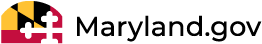
WP-Optimize’s database optimization process is simple and effective. It scans your WordPress database for unnecessary data and allows you to remove it with just a click. You can also view a detailed table usage report by plugin – see how each plugin impacts your database and identify heavy plugins to optimise performance. Here’s how it works:
Upload and compress new images automatically:
WP-Optimize automatically compresses images as they are uploaded to your WordPress site.
Schedule automatic cleanups: Set up automatic database cleanups to keep your site optimized without manual intervention.
Optimize your tables: Run one-click optimization to improve database performance and reduce bloat.
Helps webpages load much faster! Load content that users see first, instead of all content all at once.
Recommended by Google to improve page speed load times. Tells the browser to load assets that users need first (e.g. font files), making a tangible difference to web page load times.
There’s no need to clear the cache in the Cloudflare dash when posts or pages are purged by WP-Optimize.
Identify and delete unused images in one click.
Optimize individual database tables, geolocation caching for WooCommerce stores, multilingual and WordPress multisite compatible, premium support and more.
If your site showcases what you do or who you are, it deserves the premium treatment:
Includes all our premium features:
and much more!
Includes all our premium features:
and much more!
Includes all our premium features:
and much more!
TeamUpdraft plugins come with a money-back guarantee. If something goes wrong and we can’t fix it, we’ll offer you a refund if it’s requested within 10 days of purchase.

WP-Optimize stands out as an all-in-one performance plugin. Unlike other database optimization plugins, it also includes features like image compression, caching, and code minification, making it a more comprehensive solution. It offers automatic cleanups, detailed table usage reports, and one-click optimization, all within an easy-to-use interface.
WP-Optimize helps cleanup your WordPress database by removing unnecessary data like post revisions, spam comments, and expired transients. It also optimizes database tables for improved performance, making your site faster and more efficient. For detailed instructions, check out our guide on how to optimize your WordPress database.
The premium version offers automatic scheduling of database optimizations, advanced error reporting, and priority support to keep your site in top shape at all times. See a full breakdown of free vs premium features.
It depends on how frequently you update your website. If you add or change content regularly, for example, posting new blog articles, managing WooCommerce orders, or handling many comments, optimizing your database once a week is a good practice. For less active sites, once a month may be enough.
WP-Optimize allows you to schedule automatic cleanups for your WordPress database, ensuring it stays optimized without any manual intervention. You can set it to clean up unnecessary data like post revisions and spam comments on a daily, weekly, or custom schedule.
Yes! WP-Optimize gives you full control over what to clean up in your database. You can select specific items like post revisions, spam comments, and expired transients to remove. This way, you can customize the optimization process to fit your needs.
Yes, WP-Optimize fully supports WordPress multisite networks. You can optimize the databases of all sites in your network and keep them running smoothly with just one plugin.
Absolutely! WP-Optimize only removes unnecessary data (such as revisions, drafts, and spam comments) and optimizes database tables without affecting your actual content or settings. Your posts, pages, and media will remain intact.
Yes, but you can only restore your database after optimizing if you have a backup. WP-Optimize itself does not create backups before running optimizations, so it’s strongly recommended to back up your database first. That way, if you ever need to undo changes, you can quickly restore it.
Ask us anything. We’ll do our best to reply within 24 hours. If you haven’t heard from us, please check for replies in your email spam folder.
Try TeamUpdraft’s full suite of WordPress plugins.
Back up, restore and migrate your WordPress website with UpdraftPlus
Speed up and optimize your WordPress website. Cache your site, clean the database and compress images
Secure your WordPress website. Comprehensive, feature rich and easy to use
Centrally manage all your WordPress websites’ plugins, updates, backups, users, pages and posts from one location
Privacy-friendly analytics for your WordPress site. Get insights without compromising your visitors’ privacy
