UpdraftPlus
Back up, restore and migrate your WordPress website with UpdraftPlus
Minifying your website’s code is key to improving load times and performance. WP-Optimize is the best minification plugin for WordPress, enabling you to compress your CSS, JavaScript, and HTML files with ease.

WP-Optimize’s minification feature reduces the size of your site’s code (HTML, CSS, and JavaScript), which in turn speeds up page load times. By eliminating unnecessary spaces, comments, and line breaks, WP-Optimize ensures your pages load faster, improving the user experience.
Search engines like Google prioritize fast-loading websites. Minifying your code helps your site load faster, which can lead to better search engine rankings. WP-Optimize makes it easy to minify CSS and JavaScript files without affecting functionality.
With WP-Optimize, you can automatically minify your site’s code, ensuring that every page is optimized for speed. The plugin’s user-friendly interface makes it easy to apply changes, whether you’re a beginner or an experienced web developer.







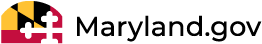
WP-Optimize reduces the size of your website’s files by minifying CSS, JavaScript, and HTML. Here’s how it works:
Choose the files to minify: WP-Optimize allows you to select which files (CSS, JavaScript, or HTML) you want to minify for faster loading times.
Automatically minify on page load: Once activated, WP-Optimize will automatically minify your files every time a page is loaded.
Optimize and compress code for speed: WP-Optimize removes unnecessary characters, white spaces, and comments from your code to shrink file sizes without affecting functionality.
Smarter loading for better performance: Defer or delay JavaScript execution and load CSS asynchronously to speed up initial page rendering and improve user experience.
Helps webpages load much faster! Load content that users see first, instead of all content all at once.
Recommended by Google to improve page speed load times. Tells the browser to load assets that users need first (e.g. font files), making a tangible difference to web page load times.
There’s no need to clear the cache in the Cloudflare dash when posts or pages are purged by WP-Optimize.
Identify and delete unused images in one click.
Optimize individual database tables, geolocation caching for WooCommerce stores, multilingual and WordPress multisite compatible, premium support and more.
If your site showcases what you do or who you are, it deserves the premium treatment:
Includes all our premium features:
and much more!
Includes all our premium features:
and much more!
Includes all our premium features:
and much more!
TeamUpdraft plugins come with a money-back guarantee. If something goes wrong and we can’t fix it, we’ll offer you a refund if it’s requested within 10 days of purchase.

WP-Optimize is an all-in-one optimization plugin that not only minifies CSS and JavaScript, but also optimizes your database, compresses images, and reduces page load times. It’s a full performance-boosting package compared to other standalone minify plugins for WordPress.
Minification refers to the process of reducing the file size of your website’s code by removing unnecessary characters (like spaces and comments). This helps to improve site speed, reduce bandwidth usage, and enhance SEO performance.
Yes, WP-Optimize can minify HTML in addition to CSS and JavaScript, helping to reduce the overall file size of your site’s code.
WP-Optimize has a safe, non-intrusive minification process. However, we always recommend backing up your site before making any changes, especially if you’re using custom scripts. If any issues arise, you can easily disable the minification feature.
WP-Optimize allows you to easily exclude individual CSS or Javascript files from minification. This feature is useful if you have custom scripts or styles that may not work well with minification. You can exclude files directly from the plugin’s settings.
Ask us anything. We’ll do our best to reply within 24 hours. If you haven’t heard from us, please check for replies in your email spam folder.
Try TeamUpdraft’s full suite of WordPress plugins.
Back up, restore and migrate your WordPress website with UpdraftPlus
Speed up and optimize your WordPress website. Cache your site, clean the database and compress images
Secure your WordPress website. Comprehensive, feature rich and easy to use
Centrally manage all your WordPress websites’ plugins, updates, backups, users, pages and posts from one location
Privacy-friendly analytics for your WordPress site. Get insights without compromising your visitors’ privacy
