UpdraftPlus
Back up, restore and migrate your WordPress website with UpdraftPlus
Whether you run a blog, an e-commerce store, or a business website, images are a key part of your content. But large image files can slow down your site. WP-Optimize is the best WordPress image optimization plugin that helps you compress images without compromising quality, boosting your site’s load time and performance.

WP-Optimize’s image optimizer reduces image file sizes by compressing images without sacrificing quality. By serving optimized images, your site loads faster, improving the user experience and SEO rankings.
Automatically compress images as you upload them or optimize existing images in bulk. WP-Optimize ensures that all images on your site are optimized for speed, making it a must-have WordPress plugin for compressing images.
WP-Optimize uses lossless compression, ensuring that images are compressed to the smallest size possible without losing visual quality. Your images will look just as sharp as before, but your site will load faster.







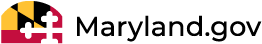
WP-Optimize’s image compression works to reduce image file sizes while maintaining high quality. Here’s how it works:
Upload and compress new images automatically:
WP-Optimize automatically compresses images as they are uploaded to your WordPress site.
Optimize existing images in bulk: You can compress images on your WordPress site in bulk in just a few clicks to free up space and improve speed.
Choose compression settings:
WP-Optimize gives you control over how much to compress each image. Set your preferred compression level, and choose whether to enable automatic WebP conversion for optimal results.
Helps webpages load much faster! Load content that users see first, instead of all content all at once.
Recommended by Google to improve page speed load times. Tells the browser to load assets that users need first (e.g. font files), making a tangible difference to web page load times.
There’s no need to clear the cache in the Cloudflare dash when posts or pages are purged by WP-Optimize.
Identify and delete unused images in one click.
Optimize individual database tables, geolocation caching for WooCommerce stores, multilingual and WordPress multisite compatible, premium support and more.
If your site showcases what you do or who you are, it deserves the premium treatment:
Includes all our premium features:
and much more!
Includes all our premium features:
and much more!
Includes all our premium features:
and much more!
TeamUpdraft plugins come with a money-back guarantee. If something goes wrong and we can’t fix it, we’ll offer you a refund if it’s requested within 10 days of purchase.

WP-Optimize has a powerful image compression feature that reduces file sizes without compromising quality. Unlike many standalone image optimization plugins, it’s part of an all-in-one performance suite that also includes caching and database optimization. This means you can improve your site speed and performance from a single plugin, reducing the need for multiple tools.
It also gives you full control over compression settings, supports bulk optimization, and automatically compresses new images as they’re added, making it a smart choice for WordPress users who want simplicity and speed.
WP-Optimize can compress a wide variety of image formats, including JPEG, PNG, and GIF. Whether you’re uploading product photos, blog images, or banners, WP-Optimize can help optimize them all for better performance.
No, WP-Optimize uses lossless compression, meaning your images will retain their visual quality while reducing file size. You can also choose an aggressive compression option for even smaller file sizes, but it will slightly reduce image quality. The standard setting ensures no noticeable loss in quality.
Yes! WP-Optimize allows you to compress existing images in bulk. Simply go to the plugin settings, choose the images you want to optimize, and WP-Optimize will reduce their file size without affecting the quality.
Yes, WP-Optimize offers an image backup feature. Before compression, your original images are stored safely, and you can restore them if needed. This ensures you have a backup in case you want to revert to the original image quality.
How much storage space can I save by using WP-Optimize’s image compression?
The amount of storage space saved depends on the size of your images, but on average, WP-Optimize can reduce image file sizes by 30-50% without compromising quality. This can lead to significant space savings on your server, especially if you have many images.
Yes! WP-Optimize works with WooCommerce. It automatically compresses product images and any other images on your e-commerce store to reduce load times and improve performance, creating a better shopping experience for your customers.
Optimizing your images improves your site’s load time, which is an important factor for SEO. Faster-loading websites rank better on search engines, leading to improved visibility and user engagement. WP-Optimize’s image compression feature helps your site achieve these benefits without sacrificing image quality.
Yes, WP-Optimize supports the WebP image format, allowing you to compress and serve WebP images, which are smaller and load faster than traditional image formats like JPEG and PNG.
Yes, WP-Optimize optimizes images for all devices, including desktops, tablets, and mobile phones. Optimized images load faster, providing a smoother experience for mobile users as well.
Ask us anything. We’ll do our best to reply within 24 hours. If you haven’t heard from us, please check for replies in your email spam folder.
Try TeamUpdraft’s full suite of WordPress plugins.
Back up, restore and migrate your WordPress website with UpdraftPlus
Speed up and optimize your WordPress website. Cache your site, clean the database and compress images
Secure your WordPress website. Comprehensive, feature rich and easy to use
Centrally manage all your WordPress websites’ plugins, updates, backups, users, pages and posts from one location
Privacy-friendly analytics for your WordPress site. Get insights without compromising your visitors’ privacy
