Best WordPress Database Cleaner & Optimizer Plugins (2026)
Are you looking to speed up your WordPress site and improve its performance? One of the easiest ways to do that is by cleaning and optimizing your database.
After reviewing dozens of plugins and testing them firsthand on multiple WordPress installations, I’ve rounded up the top 5 best WordPress database cleaner optimizer plugins for 2026. These tools are not only effective but also easy to use. Here’s my in-depth breakdown.
Ranking Snapshot: Top WordPress Database Plugins
Section titled Ranking Snapshot: Top WordPress Database PluginsIf you’re short on time, here’s a quick look at our top-rated WordPress database cleaner and optimizer plugins for 2026. These rankings are based on hands-on testing and real-world performance:
1. WP-Optimize: The ultimate all-in-one solution
Section titled 1. WP-Optimize: The ultimate all-in-one solution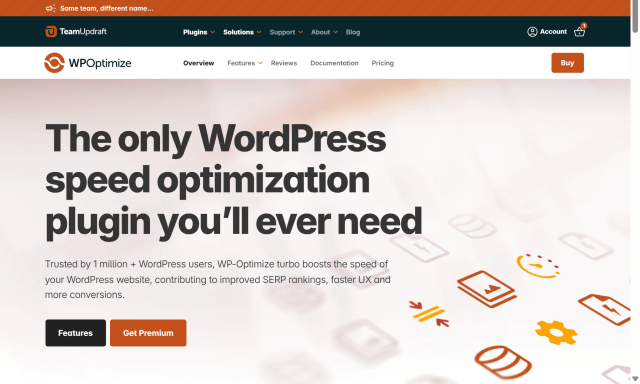
I started with WP-Optimize, and it quickly became my top recommendation. It’s way more than just a database cleaner. With its built-in caching and image compression features, this plugin offers a full suite of optimization tools to speed up your site.
When I ran WP-Optimize on a cluttered WooCommerce site, I noticed a huge reduction in database size and faster page load times. The interface is clean, and I loved the option to schedule automatic cleanups.
Pros of WP-Optimize:
- Scheduled cleanups
- Includes image compression and page caching
- Improves both frontend and backend speed
- Works great with multisite setups
- Helpful tutorials & documentation
Cons of WP-Optimize:
Some advanced features are locked behind the premium version
Why I recommend WP-Optimize: If you want one plugin that handles database cleanup, image compression, and page caching, this is it! It’s worth checking out the Premium version, the advanced features really pack a punch – the ability to lazy load images really boosted site speed.
2. Advanced Database Cleaner: Best for deep cleaning
Section titled 2. Advanced Database Cleaner: Best for deep cleaning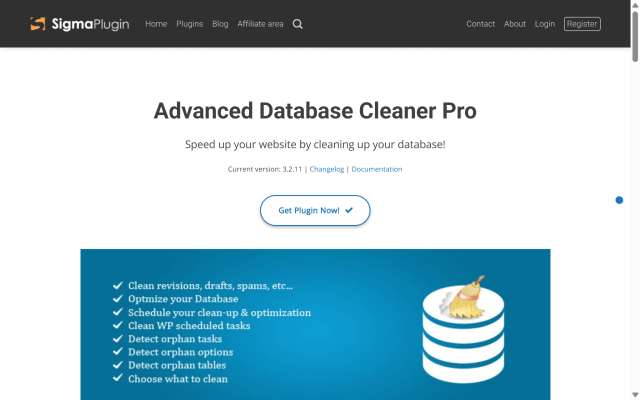
Advanced Database Cleaner is like having a vacuum cleaner for your WordPress site. It offers fine-tuned control to clean orphaned metadata, transients, and more.
I used this plugin on a site that hadn’t been cleaned in years, and the difference was night and day. The UI made it easy to select exactly what to delete without risking important data.
Pros of Advanced Database Cleaner:
- Excellent for removing obsolete items like old revisions and spam
- Scheduler for automation
- Multi-site compatible
- Great for developers who want control
Cons of Advanced Database Cleaner:
Free version is limited.
Why I recommend Advanced Database Cleaner: Ideal for power users and developers who need detailed control over database elements.
3. WP-Sweep: Simple, safe, and effective
Section titled 3. WP-Sweep: Simple, safe, and effective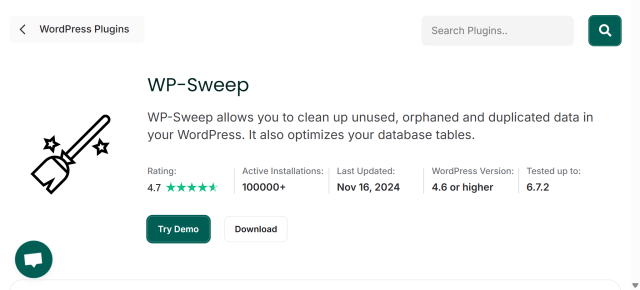
WP-Sweep impressed me with its simplicity and efficiency. It uses WordPress’s own delete functions, which makes it less risky than plugins using direct SQL queries.
I appreciated the clean interface that breaks down what can be swept and what can’t. It cleaned up revisions, auto-drafts, and transient options with one click. Even better, it supports REST API and WP-CLI commands for developers.
Pros of WP-Sweep:
- Lightweight and safe to use
- Utilizes native WordPress functions for deletions
- Offers CLI and REST API support
- Completely free
Cons of WP-Sweep:
Some compatibility issues with plugins like Elementor and WPML
Why I recommend WP-Sweep: Perfect for small site owners or developers who want a safe, effective cleanup without advanced features.
4. Database Cleaner (by Meow Apps): Smart & visual
Section titled 4. Database Cleaner (by Meow Apps): Smart & visual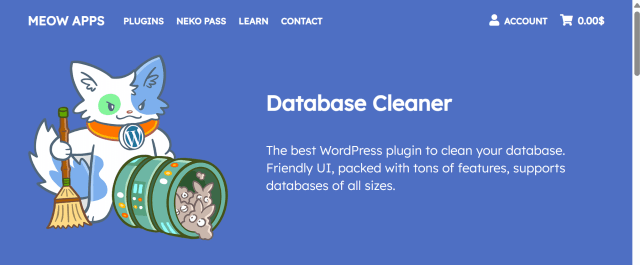
Database Cleaner by Meow Apps has a sleek UI and smart auto-detection of unused data. When I used it, the plugin visually identified tables from uninstalled plugins and let me safely delete them
The plugin supports both “Easy” and “Expert” modes, which I found incredibly useful for switching between simple and advanced cleanup.
Pros of Database Cleaner:
- Modern interface with easy navigation
- Dual modes for different user types
- Handles large databases with ease
- Excellent for finding unused tables
Cons of Database Cleaner:
Lacks some backup options
Why I recommend Database Cleaner: Best for users who want a clean interface and a smart system to guide their optimization.
5. Optimize Database after Deleting Revisions: Lightweight & focused
Section titled 5. Optimize Database after Deleting Revisions: Lightweight & focused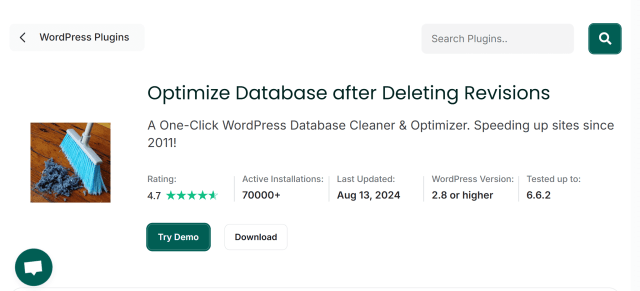
If you’re looking for a no-frills plugin that just cleans your database and does it well, Optimize Database after Deleting Revisions is a solid choice.
The plugin clears out old post revisions, spam, trashed posts, trackbacks, and more—all with a single click. What I liked most is that it’s super lightweight and doesn’t add unnecessary bloat to your dashboard.
Pros of Optimize Database after Deleting Revisions:
- Minimal and straightforward
- One-click cleanup
- Scheduled optimization supported
- Works with multisite
Cons of Optimize Database after Deleting Revisions:
- Not as feature-rich as others on this list
- Lacks UI polish
Why I recommend it: Great for bloggers or small site owners who want an easy way to keep their database lean without the extra features.
Methodology: How I tested
Section titled Methodology: How I testedEach plugin was tested on a staging site with common clutter like post revisions, spam comments, and orphaned metadata. I evaluated:
- Ease of use
- Effectiveness of cleanup
- Impact on site speed
- Advanced features
- Safety (rollback, backup options)
Final thoughts
Section titled Final thoughtsThere are a lot of WordPress database cleaner plugins out there but not all of them are worth your time (or your site’s health). The ones I’ve listed here are the best I’ve used personally, each bringing something unique to the table.
If you’re after an all-in-one tool, WP-Optimize is hard to beat.
Want more control? Advanced Database Cleaner and Meow Apps’ Database Cleaner are fantastic.
And if you’re a minimalist at heart, something like WP-Sweep or Optimize Database after Deleting Revisions might be all you need.
Whatever you choose, just don’t forget the golden rule: always back up your site first. Then go forth and give your WordPress site the cleanup it deserves.
Clean, cache, and speed up WordPress
Why juggle multiple plugins when one tool does it all? WP-Optimize Premium combines database cleaning, image compression, and page caching, giving your site the speed boost it deserves.
Frequently asked questions
Section titled Frequently asked questionsWhat’s the best plugin to clean out my WordPress database?
In my experience, WP-Optimize is the best all-round plugin for cleaning and optimizing your WordPress database. It’s easy to use, removes all the unnecessary junk that builds up over time, and actually makes a noticeable difference to site speed.
Can I clean the database without a plugin?
You can, using something like phpMyAdmin, but honestly, unless you’re comfortable with SQL and know your way around databases, it’s not worth the risk. A plugin like WP-Optimize makes it so much easier and safer.
Will cleaning the database delete anything important?
Not if you use a good plugin and take a backup first (which I always recommend). WP-Optimize, for example, lets you preview what’s going to be deleted and gives you full control over what stays and what goes.
Can cleaning my database help with SEO?
Indirectly, yes. A faster site with solid Core Web Vitals usually performs better in search engines like Google. Cleaning up your WordPress database can make a real difference to load times. It also leads to a smoother experience for visitors, which is something search engines take into account.
What should I look for in a database cleaner plugin?
For me, the key things are automatic cleanup scheduling, detailed options for what to clean (like old revisions, spam, transients), and a simple, easy-to-use dashboard. It’s a bonus if it gives you a quick performance summary too.
What’s the difference between cleaning and optimizing a WordPress database?
Cleaning your WordPress database means getting rid of stuff you don’t need anymore: things like old post revisions, trashed posts, spam comments, and orphaned metadata from plugins you’ve deleted. It’s about decluttering and freeing up space.
Optimizing, on the other hand, is more about performance. It involves restructuring and defragmenting the database tables so they run more efficiently. Think of it like defragging your computer’s hard drive – everything gets tidied up and runs faster.
A performance plugin should do both: clean up the junk and optimize what’s left so your site feels leaner and loads quicker.
About the author

Jelena Janić
Jelena is the Product Manager for UpdraftPlus and WP-Optimize. With seven years of experience, she’s taken on many roles – from tester to developer and now product manager. Along the way, she noticed a disconnect between how products are built and what customers need, sparking a passion for steering products toward solutions that truly serve the people who use them. Today, she ensures every WP-Optimize development decision is geared toward boosting WordPress website performance, enhancing usability, and increasing customer satisfaction.
Categories
WP-Optimize
Get all our premium features. Lazy loading, pre-load key requests, Cloudfare integration. Optimize individual tables, delete unused images and more.
From just $49 for the year.
More stories
-

Best WordPress themes for health and wellness brands
Explore the best WordPress themes for health and wellness websites, from yoga studios to holistic brands.
-

The 3-2-1 backup rule explained
A simple explanation of the 3-2-1 backup rule and how it keeps your data safe.
-

Best WordPress hosting for agencies compared
We compare the best WordPress hosting for agencies, looking at performance, scalability, support, and features agencies rely on.
-

10 Ways to prevent spam comments on WordPress
Learn 10 practical ways to prevent comment spam on WordPress, including built-in tools, plugins, and simple settings to keep your site clean.
